ShellRun is a Windows-only program that automatically displays a specified webpage, PDF, Word doc, MP3, or other document when a CD/DVD is inserted. It offers an alternative to AutoRun.
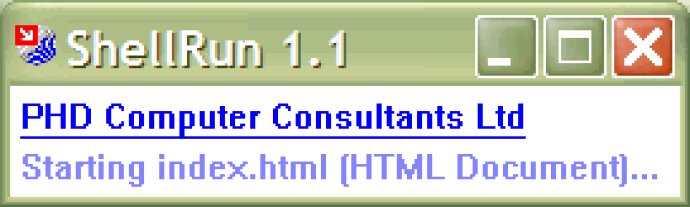
When ShellRun starts, a small pop-up window will appear on the screen, providing users with easy-to-understand instructions. This window will then automatically open the appropriate viewer program, for example, if you choose to display a web page. ShellRun will ask Windows to start the default browser to display the page.
To use ShellRun, you need to put the ShellRun.exe runtime on your CD along with a suitable AUTORUN.INF file. It is essential to include manual instructions on your CD for users who have AutoRun disabled or those who have other sorts of computer. This program can also be run from the command line prompt or by using Start+Run to display a file or URL.
ShellRun's development kit comes with an install/uninstall facility, which makes it easy for you to manage the software on your computer. The development kit also provides useful articles on how to put a website on a CD, i.e. produce HTML CD.
The retail version of ShellRun lets you customize or remove the ShellRun pop-up window, provide a menu of commands, and determine what to do if a suitable viewer program is not available. With its incredible features and user interface, ShellRun is the perfect software for everyone seeking an efficient and useful application to help them display their documents quickly and accurately.
Version 1.1: If run with no parameters, reads them from AUTORUN.INF