ShowHide is a desktop software that can hide or show desktop icons with double-clicks or a global hotkey. It is a small app that sits in the system tray, ensuring easy access for users.
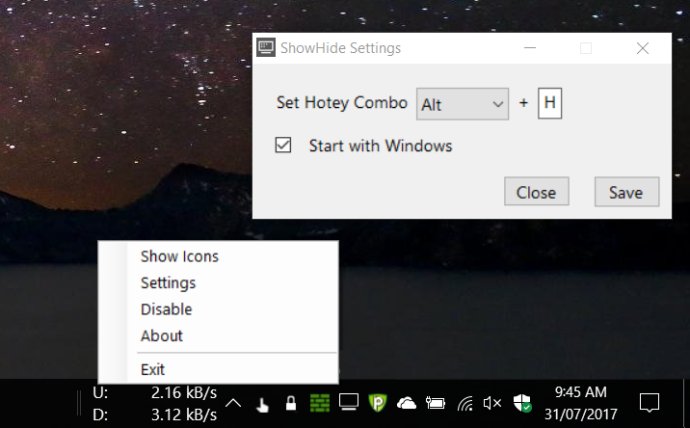
In addition to this, you also have the option to toggle icons on and off from the popup menu, which can be accessed by right-clicking on the notification tray icon. Alternatively, you can use a global hotkey to access this feature.
If you're someone who prefers to have ShowHide running at all times, you can set it to run at Windows startup by selecting the appropriate option from the right-click menu. In summary, ShowHide is a useful software for anyone looking for an easy and efficient way to manage their desktop icons.
Version 2.2: user set hotkey combo and disable option added.
Version 2.0: user set hotkey combo and disable option added.
Version 1.9: user set hotkey combo and disable option added.
Version 1.1: none new release