O&O ShutUp10 empowers Windows 10 users to choose their preferred comfort features and control data sharing permissions. Enjoy complete control over your personal information privacy.
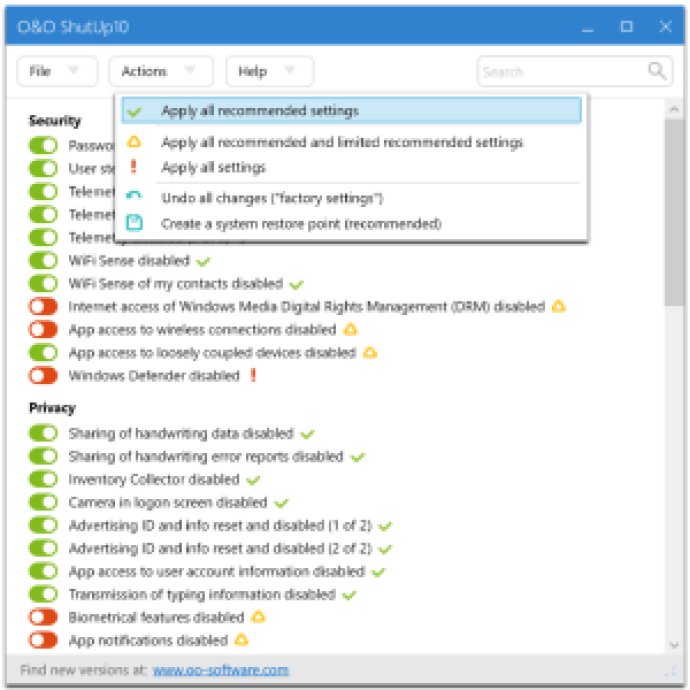
Thankfully, Windows 10 provides a manual option to deactivate most of the privacy-endangering features. However, not all of these options can be found in one place, making it difficult and time-consuming for the average user to find. That is where O&O Software's freeware O&O ShutUp10 comes into play.
This software puts you in full control of which comfort functions of Windows 10 you wish to use and how your data is handled. With a very user-friendly interface, you can decide which unwanted functions should be deactivated, and ShutUp10 even gives you recommendations and tips on how to safeguard your privacy. Moreover, if you ever decide to try Cortana or any other function you previously deactivated, all it takes is a single click to revert your changes.
Overall, O&O ShutUp10 is an excellent software that gives you peace of mind when it comes to your personal information. With its straightforward interface and customizable options, it allows you to keep control over your data and have a better experience while using Windows 10.
Version 1.4.1388:
Advanced error management when creating System Restore Points
Problems with some systems when creating System Restore Points
Available in English, German, French, Italian and Russian
Version 1.4.1386:
New Settings
– Disable Microsoft from conducting experiments on the system
– Disable Tips, Tricks und Suggestions while using Windows
– Disable occasional app suggestions in the Start menu
When closing, message about Restart after Windows updates