This freeware allows users to quickly and easily set up a local HTTP static files web server for testing on Windows PC without the need for additional software such as Python, Node.js, PHP, or Express. The software provides step-by-step instructions for running a simple local HTTP testing server in a directory.
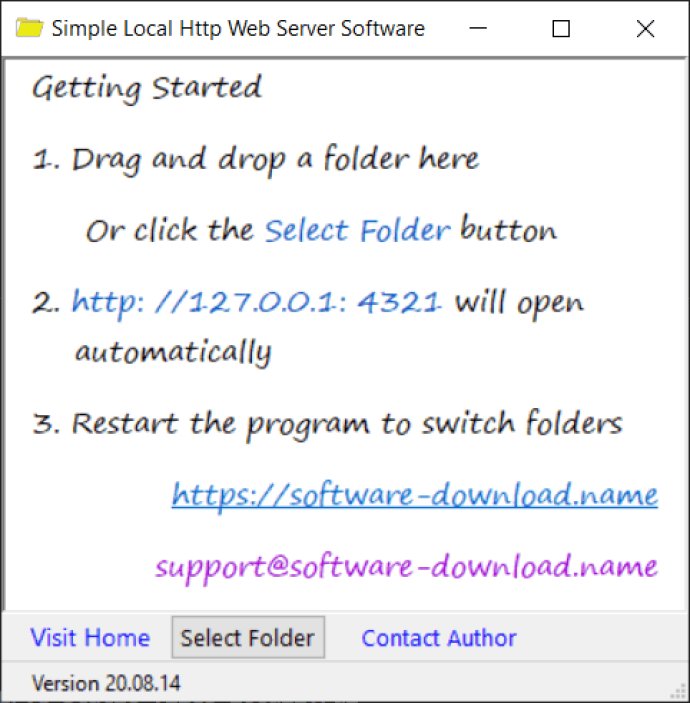
One of the best things about this simple local static files web server is that you don't need to have any previous experience with command line programs. Just drag and drop the root directory of your local web site right into the software, and everything will be taken care of for you. Once you've done this, you'll be able to access your local web site content at the address provided by the software.
What's even better is that you don't even need to manually enter the URL and port in your web browser. The software will automatically open up the local server link using your default web browser, saving you even more time and hassle.
Overall, if you're looking for an easy and efficient solution for testing local Http static files web servers on your Windows PC, this freeware is a great choice to consider. Its intuitive drag-and-drop interface and automatic setup make it simple, even for those without much technical experience.
Version 20.08.14: Update software icon