Track your Firebird SQL server activity, identify top resource consumers among users, processes, and clients, and set notifications for unusual occurrences like slow queries or stuck transactions. Stay informed with detailed reports to keep your server running smoothly.
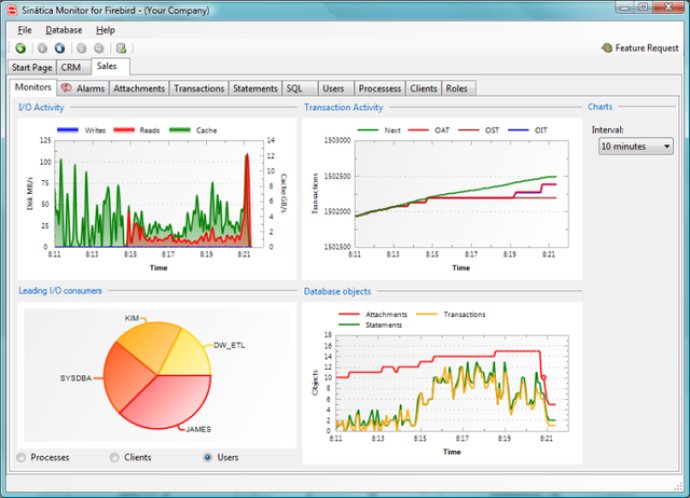
One of the key features of Sinatica Monitor is its ability to eliminate slow SQL statements. With its Slow Statements Alarm, identifying these statements is easy. Sinatica Monitor generates an Alarm Report for each incident, containing complete SQL statement identification, and statistics explaining why it is slow.
Another great feature is the ability to decrease disk I/O usage. With Sinatica Monitor's Greatest I/O Consumers Chart, you can monitor who is consuming the largest amounts of resources from the disk subsystem- processes, users, and clients in real-time. This helps you identify and correct the biggest consumers, resulting in better performance in less time. Sinatica Monitor also tracks every SQL statement's Table Scan Index, so when a statement executes a Table Scan and consumes much disk I/O, it generates a report that completely identifies the statement and its I/O statistics.
Good transaction management is another critical aspect of Firebird's optimal performance. Sinatica Monitor identifies open transactions in real-time and allows you to set transaction alarms, notifying you if any transactions go past a configured threshold.
Finally, Sinatica Monitor offers constant monitoring, keeping a constant eye on your databases for any signs of difficulty. This helps you proactively identify and address problems before they result in customer complaints.
Overall, if you're looking for a software solution to improve your Firebird server's performance, Sinatica Monitor is definitely worth considering. Its comprehensive features can help you identify and address performance issues and maintain optimal performance.
Version 2.0: N/A
Version 1.2.00: Sinatica Monitor version 1.2.00 adds an improved Start Page and Sweep Alarms.
Version 1.1.01:
Sinatica Monitor version 1.1.01 adds the option to minimize to tray and view alarms as baloons that pop out of the minimized icon.
It is the fastest and most stable release to date.