This software allows users to enable or disable the SMB 2 and/or SMB 3 protocols on both client and server Windows-based computers. SMB 1 was designed for early Windows networks, while SMB 2 was introduced with Vista and later versions, and SMB 3 for Windows 8 and newer operating systems.
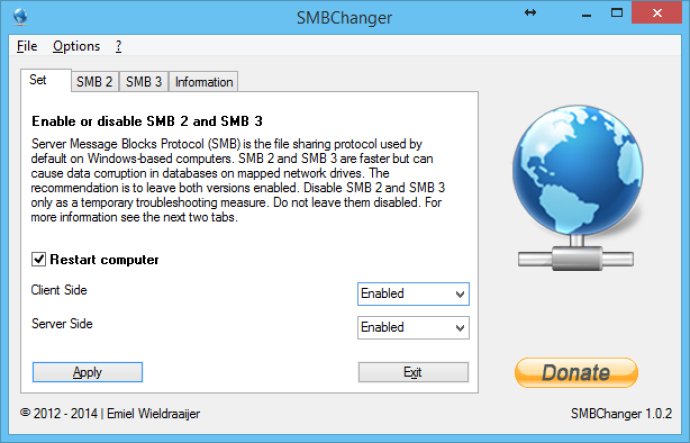
Thankfully, Microsoft has released newer versions of SMB, namely SMB2 and SMB3, designed to meet the needs of next-generation file servers. SMB2 was first introduced with Windows Vista and Windows Server 2008, while SMB3 was only introduced with Windows 8 and Windows Server 2012.
But what if you want to enable or disable SMB2 or SMB3 on clients and servers? Luckily, it's possible to do just that. If you're running Windows Vista, 7, 8, or 10, your system can act as a server, while Windows 2008(R2) and 2012(R2) can act as clients. Plus, for your convenience, Windows Server 2008(R2), Windows Vista, and Windows 7 can support both SMB1 and SMB2 to ensure backward compatibility. And the good news is that the same applies to newer versions of Windows, too.
So if you're looking for a way to optimize your file sharing experience, enabling or disabling SMB2 and SMB3 may be just what you need. And the best part? It's easy to do with the right software. So why not give it a try today?
Version 1.0.2:
- Added support for Windows 2012 (R2)
- Added support for Windows 8.1
- Added support for Windows 10
- Added support for SMB 3.0
- Added Right-to-Left GUI and Left-to-Right Switch mode CTRL+S