SnapTalk is a private chat and file transfer tool that works on both Mac and Windows, operating without public chat systems for secure messaging. It utilizes peer-to-peer technology to seamlessly connect computers within your office.
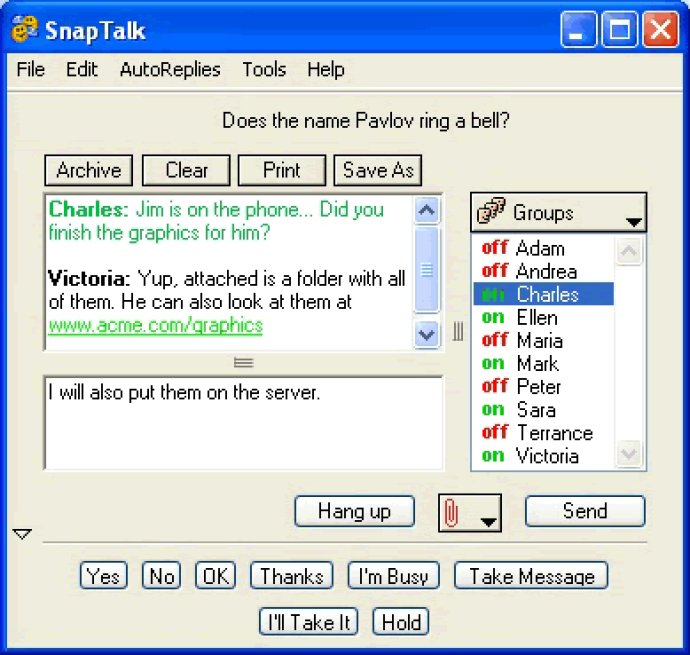
Customizable "SnapBacks" are included in SnapTalk. They allow you to reply to messages with a single click of the mouse. This peer-to-peer technology tool does not rely on internet servers, making it perfect for those times when the internet is down.
SnapTalk uses in-house messaging, which increases productivity and security significantly since all messages are kept within the organization. You can rest assured that everything in SnapTalk is strictly company business.
SnapTalk easily links Mac and Windows computers. The software installs in under one minute, with automated configuration that finds other users on the network without needing system administration.
The product features a virtual private LAN service that spans a wide area network, with zero administration necessary. Users with access to the product registration code can administer other computers on the network, including transmitting defined auto-replies, groups, networking settings, user lists, SnapBacks, templates, and general preferences.
Using SnapTalk, you can send attachments and folders with your messages, keep searchable archives of your conversations, spell-check your messages as you type, and design SnapBacks that let you respond to calls with a single button-click. You can also create groups to talk to a mass of people with ease, decide how to be notified with sounds and alerts, activate an auto-reply message when out of the office, and password-protect program access.
In conclusion, SnapTalk is a useful messaging and file transfer system that enhances productivity and communication platforms in organizations. Its versatile features and ease of use make it a popular messaging platform for both Windows and Mac users.
Version 5.1: http://www.glassbead.com/snaptalk/relnotes_st.shtml