SoftCollection Shooting-Range is a camera-based shooting training game that helps players improve their aim and accuracy. The software detects the placement of the camera to determine the game's point location, making it an immersive and interactive experience.
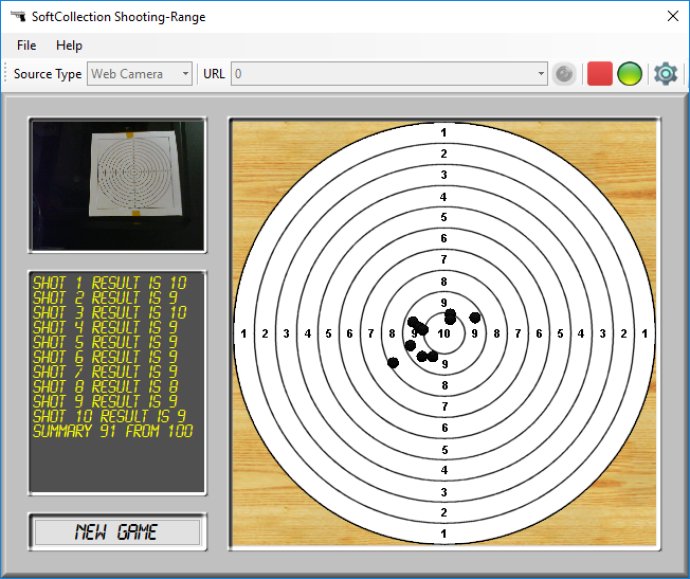
To begin with, you have to print the target from the Help / Print Target menu. After printing, attach the target to a carton and place it in front of the camera. Once the camera detects the target and the laser beam, a Video Motion Detection algorithm identifies where the laser beam landed on the target. Note that since the camera is not directly in front of the target, you have to adjust the target bounds and set bounds on beam size every time before starting the game.
Next, select the Source Type of the video stream (RTSP Camera / Web Camera / Simulator) and the URL for your device. In case of an RTSP Camera, you can edit the connection list by clicking the Edit Camera List button. If you have a Web Cam, you can use 0, 1, 2 for the first, second, and third cameras, respectively. Once you select the appropriate parameters, click the connect button. When the connection status turns green, you are all set to play the game.
Click the New Game button to start playing and get trained in shooting. The game is designed to enhance your shooting skills with its advanced features and gameplay. Play shooting practices and improve your accuracy and quick reflexes with SoftCollection Shooting-Range.
Version 2.86: N/A
Version 2.84: N/A
Version 1.58.043: N/A
Version 1.58.042: N/A
Version 1.58.041: N/A
Version 1.58.040: N/A
Version 1.58.039: N/A
Version 1.58.038: N/A
Version 1.58.037: N/A
Version 1.58.036: N/A