Effortlessly organize and manage audio and music files on your computer with free software that scans for files, builds a searchable database, and offers easy access to editing and playback functions.
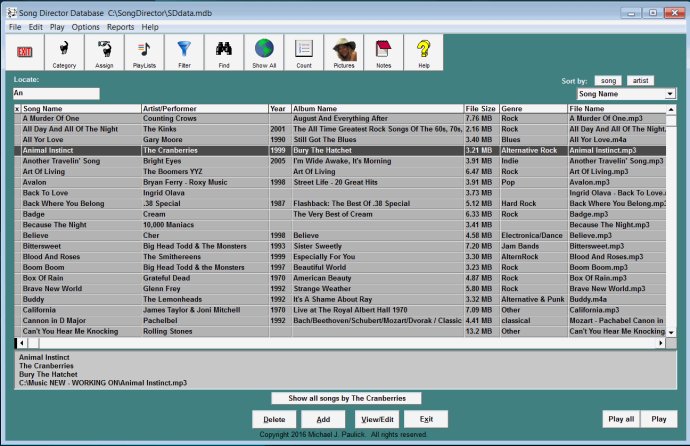
Once the database is built, you can quickly and easily play songs, build playlists, sort by artist, song title, genre, year, and more. You can instantly locate songs or artists by typing in a few letters of the song or artist name. Advanced search methods are also available.
You can easily select songs and build playlists, and quickly limit the records displayed using any criteria. With the ability to sort on 23 different fields, there is no faster way to locate, search, and organize large amounts of audio files.
Additionally, Song Director allows you to copy, rename, or move music files easily. Want to see all songs by a certain artist or in a certain music genre? Press a button! You can even build playlists of filtered songs with just one click or export them to another player or storage device.
If you want to view information about songs or read lyrics while the song is being played, you can easily do so. You can also access information about the song, band, composer, album art, cover versions, and add notes, pictures, and personal information about your songs and audio files.
Overall, Song Director is a great software tool for music lovers who want to easily organize and play their music collection. Its advanced search features and ability to filter and sort songs make it a great choice for those with large music collections.
Version 1.00: Initial Release