Sound Clips for MSN Messenger 7.5 and Windows Live Messenger lets users send pre-recorded audio files to contacts without the need for a microphone. A simple selection process allows for easy sharing.
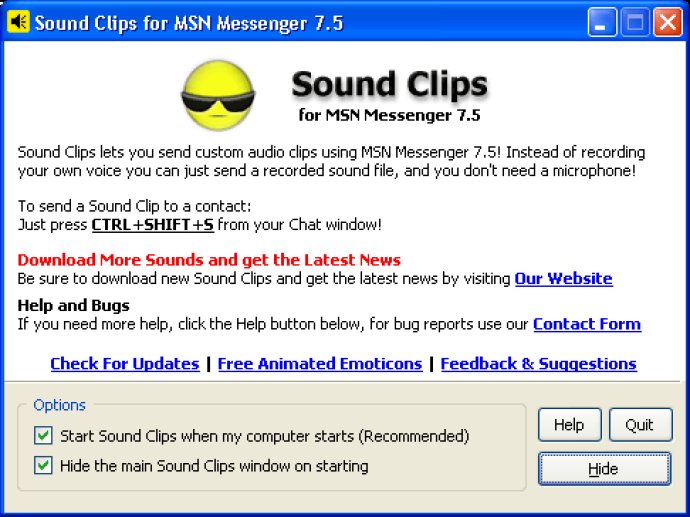
One of the best features of this software is that you don't need to record your own voice or even own a microphone to use it. You can simply select any audio file from your computer and send it to your friends, family or colleagues.
Additionally, Sound Clips is incredibly simple to use. Even if you are not tech-savvy, you will have no trouble figuring out how to send your first sound clip. Plus, your Messenger contacts don't need to have the add-on installed to hear your custom sound clips.
What's more, Sound Clips comes with 15 default sounds to get you started, but the software supports any MP3 or Wave (WAV) file. This means that you have virtually unlimited options when it comes to choosing your sound clips.
Overall, if you want to enhance your Messenger conversations and add a personal touch to your messages, Sound Clips is a great add-on to try out. Download it now and start sending your favorite audio files to your contacts today.
Version 1.7.0: Now compatible with Windows Live Messenger.