Sound Editor Pro is a powerful tool for editing music, voice, and other audio recordings. It offers features like cutting, pasting, and adding effects like echo and amplification to enhance the quality of recordings. Noise reduction is available to ensure clean sound.
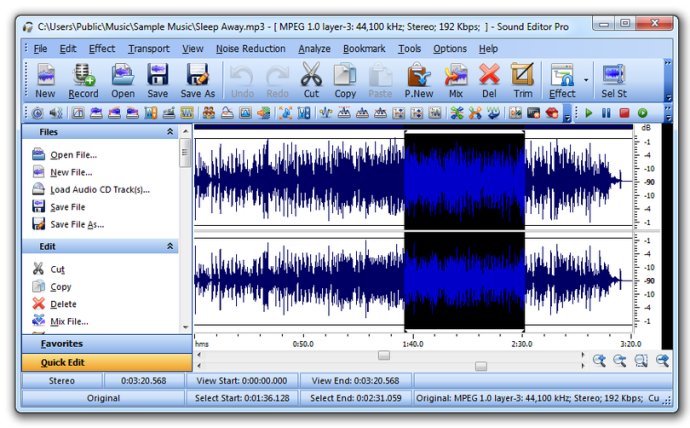
With Sound Editor Pro, you can cut, copy, and paste parts of recordings with ease, and you can also add effects like echo, amplification, and noise reduction to your files. Whether you're working with wav or mp3 files or any number of other formats, Sound Editor Pro has you covered.
Here are just ten reasons why you should consider investing in Sound Editor Pro today:
- Sound editing functions include cut, copy, paste, delete, insert, silence, autotrim, and more.
- Audio effects like amplify, normalize, equalizer, envelope, reverb, echo, reverse, and sample rate conversion can all be easily applied to your recordings.
- Full-featured Mp3 editing software is included, as well as support for a wide range of other file formats including wav, vox, gsm, au, aif, ogg, wmv, and many more.
- Batch processing allows you to apply effects and/or convert up to 32000 files at once.
- Tools like spectral analysis (FFT) and speech synthesis (text-to-speech) help you get the most out of your recordings.
- The built-in recorder supports autotimer and voice-activated recording, making it a breeze to capture audio on the go.
- You can also use Sound Editor Pro as a CD ripper with ultrafast rip mode and cddb music database lookup built right in.
- Bookmarks and region markers help you keep track of important parts of your recordings, and regions can even be saved as separate files.
- The easy-to-use interface makes it simple to get started editing your audio files right away, even if you have no prior experience with sound editing software.
- With Sound Editor Pro, you'll never have to compromise on the quality of your audio recordings again.
Version 5.4.1: Improved: 1. Update the Audio Clip tool. Add a new selection method. 2. Update the Audio Combine tool. Now users can remove a file as they want. Fixed: 1. When user press [Enter] in the [Selection Pane], the pane will disappear. Fixed.
Version 5.3.9: Improved: 1. Update the Audio Clip tool. Add a new selection method. 2. Update the Audio Combine tool. Now users can remove a file as they want. Fixed: 1. When user press [Enter] in the [Selection Pane], the pane will disappear. Fixed.
Version 5.3.7: Improved: 1. Update the Audio Clip tool. Add a new selection method. 2. Update the Audio Combine tool. Now users can remove a file as they want. Fixed: 1. When user press [Enter] in the [Selection Pane], the pane will disappear. Fixed.
Version 5.3.6: Improved: 1. Update the Audio Clip tool. Add a new selection method. 2. Update the Audio Combine tool. Now users can remove a file as they want. Fixed: 1. When user press [Enter] in the [Selection Pane], the pane will disappear. Fixed.
Version 7.4.2: Improved: 1. Update the Audio Clip tool. Add a new selection method. 2. Update the Audio Combine tool. Now users can remove a file as they want. Fixed: 1. When user press [Enter] in the [Selection Pane], the pane will disappear. Fixed.
Version 7.3.9: Improved: 1. Update the Audio Clip tool. Add a new selection method. 2. Update the Audio Combine tool. Now users can remove a file as they want. Fixed: 1. When user press [Enter] in the [Selection Pane], the pane will disappear. Fixed.
Version 7.3.8: Improved: 1. Update the Audio Clip tool. Add a new selection method. 2. Update the Audio Combine tool. Now users can remove a file as they want. Fixed: 1. When user press [Enter] in the [Selection Pane], the pane will disappear. Fixed.
Version 7.3.7: Improved: 1. Update the Audio Clip tool. Add a new selection method. 2. Update the Audio Combine tool. Now users can remove a file as they want. Fixed: 1. When user press [Enter] in the [Selection Pane], the pane will disappear. Fixed.
Version 7.3.6: Improved: 1. Update the Audio Clip tool. Add a new selection method. 2. Update the Audio Combine tool. Now users can remove a file as they want. Fixed: 1. When user press [Enter] in the [Selection Pane], the pane will disappear. Fixed.
Version 7.3.4: Improved: 1. Update the Audio Clip tool. Add a new selection method. 2. Update the Audio Combine tool. Now users can remove a file as they want. Fixed: 1. When user press [Enter] in the [Selection Pane], the pane will disappear. Fixed.