SoundBunny is a user-friendly software that helps you manage a large number of audio files. It provides various features like organizing, playing, converting, merging, and splitting audio files with accuracy and speed.
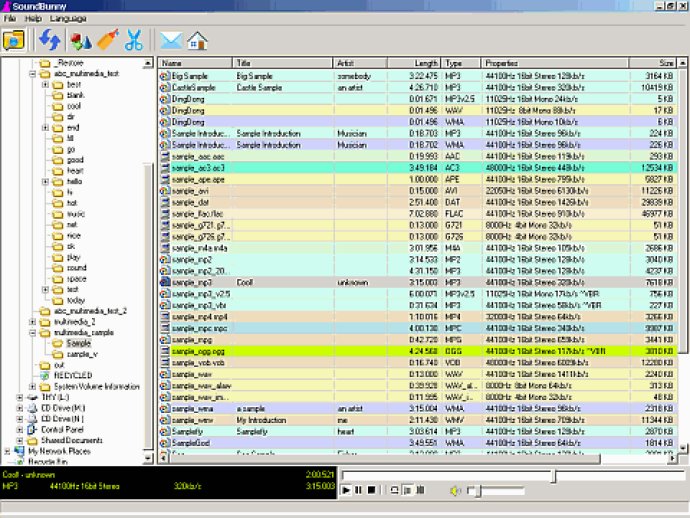
First and foremost, SoundBunny offers an explorer-like interface to help you organize your sound files. On top of that, the software provides ID3 Tag editing for MP1, MP2, MP3, WMA, WMV, and ASF files, so you can ensure that all your media is labeled correctly.
SoundBunny also highlights media file formats with different colors, letting you easily see the types of files you have. You can sort by various criteria such as file name, title, artist, length, type, media properties, size, and date modified.
One of the standout features of SoundBunny is its precise audio playback. You can seek to any position in milliseconds accurately, making it easy to find the exact spot you need. The software also supports VBR (XING, VBRI), 24-bit/32-bit high-definition audio, and 4/6-channel audio.
With support for a wide range of media formats, including APE, FLAC, OGG, WMA, MP3, WAV, and more, SoundBunny has you covered. You can even convert or export your audio files to different formats, such as MP3, WAV, Raw PCM, AU, AIFF, WMA, OGG, APE, FLAC, and more.
If you need to merge multiple audio files into a single file or split one audio file plus cue sheet into separate tracks or files, SoundBunny makes it easy. And with support for UTF-8 filenames, you can be sure that your files are labeled correctly no matter what language you use.
Overall, SoundBunny is an excellent choice for anyone looking to manage their audio files with ease. Its simple interface and comprehensive features make it a must-have for music lovers and audio professionals alike.
Version 1.80: N/A