This software offers clipboard management, organization, text editing and graphics editing capabilities in a single programmable tool.
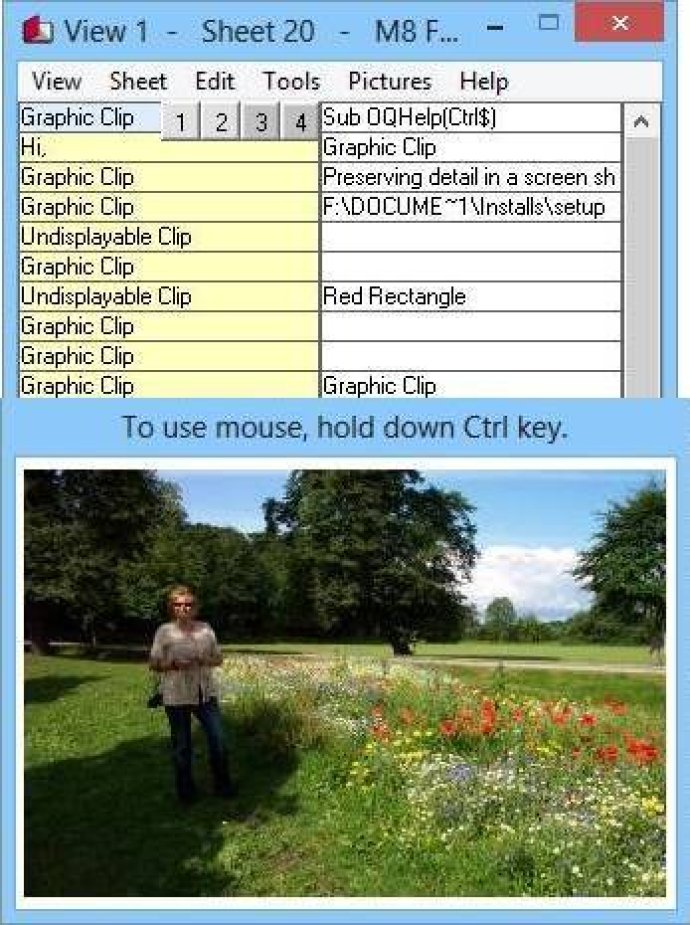
Unlike other multi clipboards, Spartan provides a complete information center that saves often used text, web pages, email addresses, phone numbers, to-do lists, prompts for tele-sales operators, notes, recipes, and shopping lists, among other essential data.
Users can easily arrange their saved clips by position or color and sort them alphabetically for quick access. When it's time to reuse clips, Spartan presents a preview of each item saved and includes a browser launch button, an email launch button, a dial button, or an open button, depending on the content saved.
Additionally, Spartan includes a year planner, a picture browser for saved images, and a web site login system that makes site login procedures a breeze. The software has encryption features for users who need to keep their emails secure from prying eyes.
Spartan has received rave reviews from satisfied customers who have found it to be one of the most productive software tools that save them hours of work. They have commended the software for its powerful yet user-friendly interface, making it one of the most versatile and easy-to-use programs they have used in over 50 years of working with computers.
In conclusion, Spartan is a game-changer for anyone looking for an all-in-one clipboard manager that is powerful, reliable, and user-friendly. It's an amazing program that can significantly reduce your workload by providing easy access to previously saved clips.
Version 22.10: A selection of symbols, Copyright, Square Root, Infinity Etc, is available from the Paste Menu.
Version 22.01: several minor bug fixes
Version 21.11: several minor bug fixes
Version 21.07: Option to auto-save screen shots. New Alarm clock utility. New Place Marker utility. New script command CaptureOnOff
Version 21.03: Alphabetic sort routine in text editor. Options to copy and paste a column or sheet of clips and paste them back retaining their spacing. New utility to return the color value of any pixel on your screen in RGB, decimal, #Hex or &H Hex. The custom function buttons can now be selected per view.
Version 20.01: Alphabetic sort routine in text editor. Options to copy and paste a column or sheet of clips and paste them back retaining their spacing. New utility to return the color value of any pixel on your screen in RGB, decimal, #Hex or &H Hex. The custom function buttons can now be selected per view.
Version 20.00: Alphabetic sort routine in text editor. Options to copy and paste a column or sheet of clips and paste them back retaining their spacing. New utility to return the color value of any pixel on your screen in RGB, decimal, #Hex or &H Hex. The custom function buttons can now be selected per view.
Version 19.17: Option to auto-save screen shots. New Alarm clock utility. New Place Marker utility. New script command CaptureOnOff
Version 19.16: Option to auto-save screen shots. New Alarm clock utility. New Place Marker utility. New script command CaptureOnOff
Version 19.11: Option to auto-save screen shots. New Alarm clock utility. New Place Marker utility. New script command CaptureOnOff