This command-line tool retrieves SSL certificates from a remote server. It simplifies the task of downloading and installing SSL certificates on local servers for secure communication.
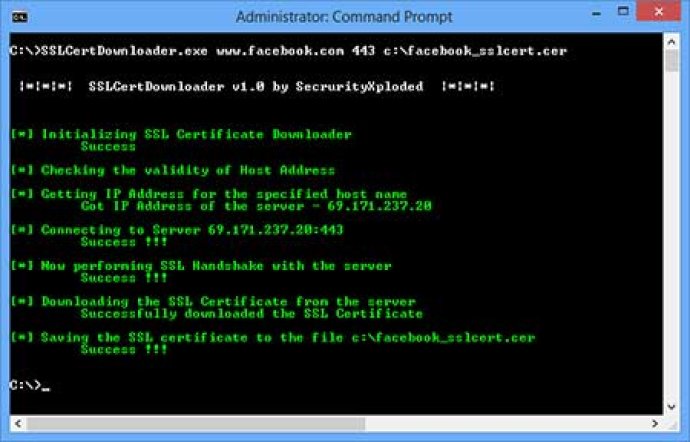
Moreover, SSL Certificate Downloader allows users to enter any custom port, making it incredibly useful when SSL services are running on non-standard ports. Once you download a certificate, it will be saved to the file you specify, and later you can just double-click on the saved file to view the SSL certificate.
This software is easy to use, and being a command-line tool makes it perfect for automation through scripting. SSL Certificate Downloader is also fully portable and works on all platforms, starting from Windows XP all the way to the latest Windows 10 version.
Overall, SSL Certificate Downloader is an invaluable tool for anyone in need of downloading SSL certificates remotely. For those interested, be sure to check out our Enterprise Edition of SSL Certificate Scanner at.
Version 4.0: Major 2018 release with improved & faster SSL Certificate downloading features