SSuite Voip PC Phone is a standalone voice-over-IP (VoIP) software enabling direct calls through a headset and microphone, without relying on third-party vendors or internet services. It is limited to local area network (LAN) and digital subscriber line (DSL) connections.
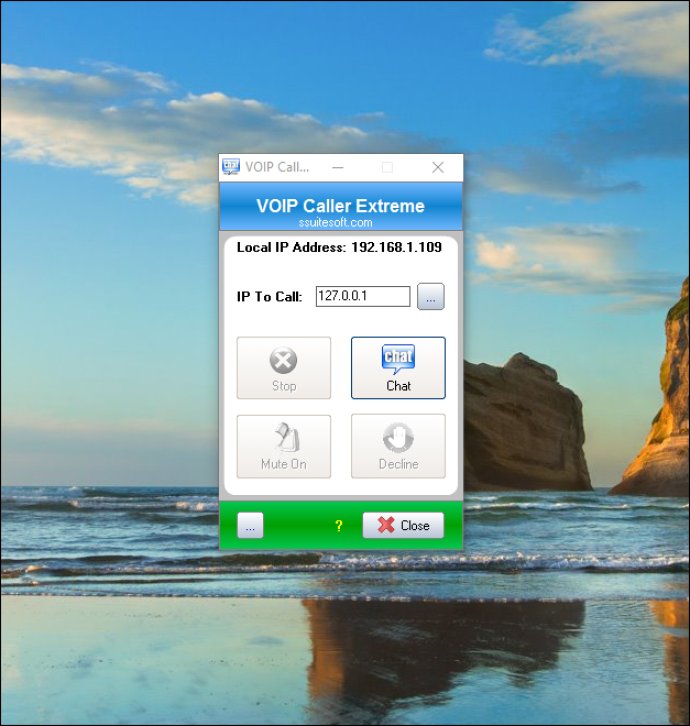
So, how does it work? For LAN and Wi-Fi connections, all you have to do is enter the I.P. address or Host name you want to call and click on the 'Chat' button. When the ringtone goes off, just answer your call and start chatting. For Internet Calls, press the refresh button before making a call to ensure of your I.P. Address. When making a call over a DSL, Cable, or 3/4G connection, connect first and then run the application for a correct return I.P. Address. On a LAN connection, the I.P. Address is your network card address, while on DSL, Cable, or 3/4G connection, the I.P. Address is the address your I.S.P. provides automatically when you connect. If you are behind a router, you can check out our tutorial on Video setup for best results, and enter setup information to do Port forwarding on your router.
To make a quick connection to someone over the internet, simply SMS your current I.P. address to them while you are online. They can then enter your I.P. address in the address box and click on the chat button to start the connection. Answer the call and start chatting.
SSuite Voip PC phone has some new features in this release, including a portable stand-alone running, new personal contacts phone list, and the ability to set a custom ring tone in mp3,wma, and wav. It's also a Green Energy Software, meaning no Java or DotNet is required, and you can start saving the planet one bit at a time. All in all, if you need a PC phone software that's easy to use and works on LAN and broadband connections, SSuite Voip PC phone might be worth checking out.
Version 2.2.1: New and enhanced voice processing.