Supreme Backup is a software solution for hard drive backup that allows users to store their files to a range of locations such as local, network, or remote. With the option to schedule incremental backups covering a daily, weekly or monthly basis, users are given a versatile platform to manage their backups.
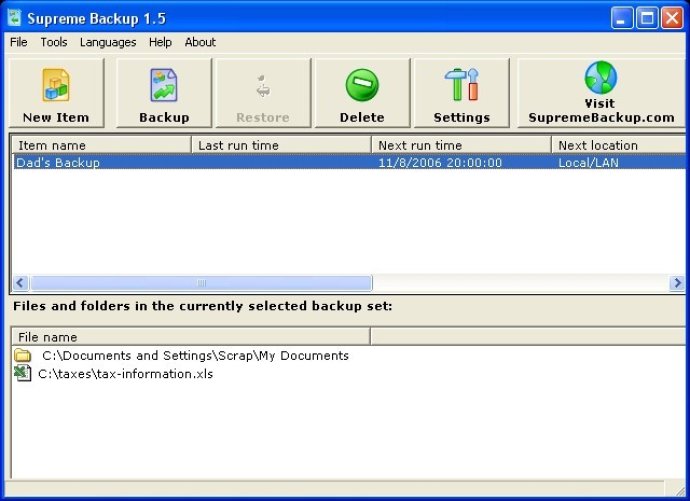
One of the best things about Supreme Backup is that it runs unobtrusively in the system tray. This means that you can set it up to backup your files on a daily, weekly, or monthly basis without it disrupting your work. Moreover, the software allows you to schedule an incremental backup, which means that it will only backup the files that have changed since the last backup.
Another excellent feature of this backup software is the ability to rotate backup locations, or backup to multiple locations at once. This is particularly useful for those who need to backup their files to different locations or those who want to ensure that their files are always backed up in case one location fails.
Supreme Backup can also compress your files, encrypt your files using Blowfish encryption, and restore everything seamlessly. This feature is particularly important as it ensures that your data is safe and secure even if your computer or hard drive fails.
Furthermore, the software allows you to timestamp backups, which means that you can retain multiple backup versions. This is a useful feature for those who need to keep multiple versions of their important files.
In addition, if you need to free up space, Supreme Backup makes it easy to delete older backups. This helps to ensure that you always have enough space to backup your important files.
Although Supreme Backup has some advanced features, it is still incredibly easy to use. The software has an intuitive interface that makes the process of backing up your entire drives, folders, or individual files a breeze. All in all, if you need a reliable and comprehensive backup solution, Supreme Backup is definitely worth considering.
Version 3.72: N/A
Version 3.5: This backup update improves on incremental backups, improves the speed of extremely large backups, fixes a number of . bugs, and adds a German language option.
Version 3.4: Added Secure Socket Layer (SSL) compatibility (now works with GMAIL). Added MIME encoding for email attachements. Added dropdown list of preset email account settings. Added Incremental Backup capability. Added Vista Run At Startup tool. Improved backup routine saves hard drive space when creating backup lists.
Version 1.51: N/A
Version 1.5: N/A