Create custom screensavers by converting SWF or FLV files and share them with visitors, customers, friends or colleagues. Personalize title, publisher, web URL and other options. The generated executable file is compatible with Win2k, XP, and Vista.
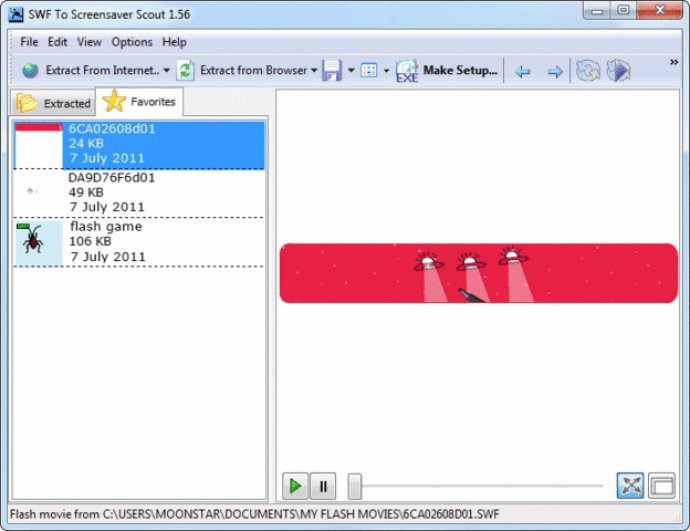
One of the major benefits of the SWF to Screensaver Scout is its support for dual monitor configurations, which allows the screensaver to run on each additional monitor automatically. Users can also set custom icons for output EXE and SCR files, making their screensavers look unique and professionally designed.
In addition, the software comes with a password-protected installer, customizable title, publisher, web-site URL, readme, about text, and the ability to preview the screensaver before saving SCR or EXE setup file. Users can also set custom options for the flash movie used in the screensaver, such as align, scale, quality, and other features.
One of the additional features of this software is its command-line console utility, which allows software developers to automate the conversion of SWF (flash files) into .scr (screensaver files) or ready-to-use .exe installation files. The software also includes all the features of Movies Extractor Scout, a full-featured flash movie, and video extractor.
Moreover, SWF to Screensaver Scout allows users to extract flash movies from Internet Explorer, Mozilla Firefox, and Opera browsers, save SWF to disk, convert SWF to EXE, and extract SWF from EXE files. Users can also set flash movie as Windows Desktop Wallpaper, capture and save frames from flash movie to JPG, TIFF, PDF, and PNG image files.
Overall, SWF to Screensaver Scout is an excellent tool for anyone who wants to create professional-looking screensavers from their Flash movies effortlessly. Its user-friendly interface and advanced features make it a must-have for anyone who loves to create digital content.
Version 1.56c.1.d:
Make standalone screensaver for Windows from flash movie;
improved support for multi monitor configurations.
Version 1.55:
swf to scr, swf to exe improved
now you can set to force flash player installation in screensaver installer properties (see "Screensaver" tab and "Install flash player.." and then "Do not install flash player if not already installed" checkbox)
minor bug-fixes and stability improvements
Version 1.54:
swf to screensaver function improved
command line support added
Version 1.53:
swf to screensaver function improved
stability improvements for output screensavers on Windows 7
bug in "Extract Images and Text" function fixed
minor bug-fixes
Version 1.52:
flash to screensaver improved
improved flash video support
extended functionality for flash plugin installation (now you can select the flash.ocx file or flash plugin installer file if you have one)
the issue with additional files has been fixed ( provide images as additional files)
Version 1.51:
now you can set a custom icons for output .EXE and .SCR files
minor bug-fixes and improvements
Version 1.50:
improved support for flash video
dual monitor support in screensaver generator
minor bug-fixes and improvements
Version 1.41:
improved support for flash video extraction (FLV video)
minor bug-fixes and improvements
Version 1.40:
now can set align, movie quality and scale mode for a movie in screensaver
now you can preview the screensaver before generating EXE setup file
now can export SCR file format
minor bug-fixes and improvements
Version 1.31:
Windows Vista compatibility improved
Firefox integration add-on added
minor bug-fixes and improvements