This software allows users to play SWF files in fullscreen, generate shots for SWF files in any folder, and extract images and MP3 files. The software also writes data to XML, starts any program after the process has been completed, and can be automated using the command line.
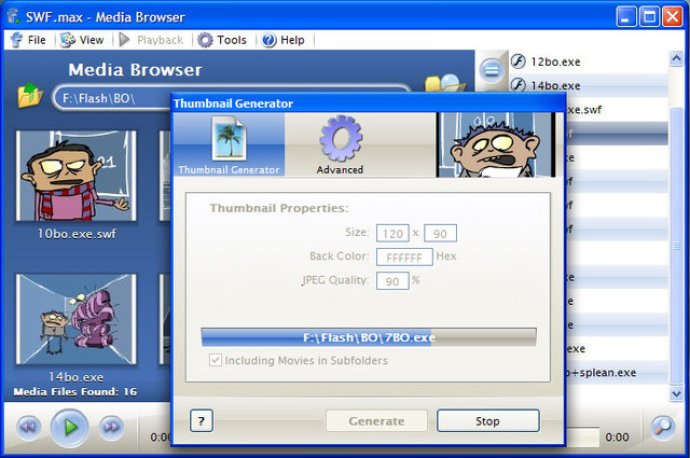
SWF.max Flash Tools also provide an option to organize Favorite Places for simplified browsing. Furthermore, you can batch generate high-quality shots for lots of Flash movies. All you need to do is pick a folder, and the software will export thumbnails for any SWF files it locates.
The software also comes with a practical feature to write meta information (e.g. file frame dimensions, time, file size, format version, fps or description) to an XML file. You can define the thumbnail export preferences with additional features such as image quality, anti-aliasing, optional back color, and a range of frames to create a preview from.
SWF.max Flash Tools also allows you to save high-quality screenshots for SWF files or set a frame as a Preview. You can export JPEG files and MP3 music from Flash files, which is a great feature to have. Moreover, you can automate all SWF.max tasks using command line scripting.
In conclusion, SWF.max Flash Tools is an excellent software tool for anyone who needs to work with SWF Movies. The application has a lot of features that make it very convenient and practical to use. Give it a try and have some fun working with SWF Movies.
Version 1.6.860: N/A