Message Synchronizer for Outlook Express is a handy tool that synchronization email messages database across multiple computers. It enables users to maintain a single message database across various systems.
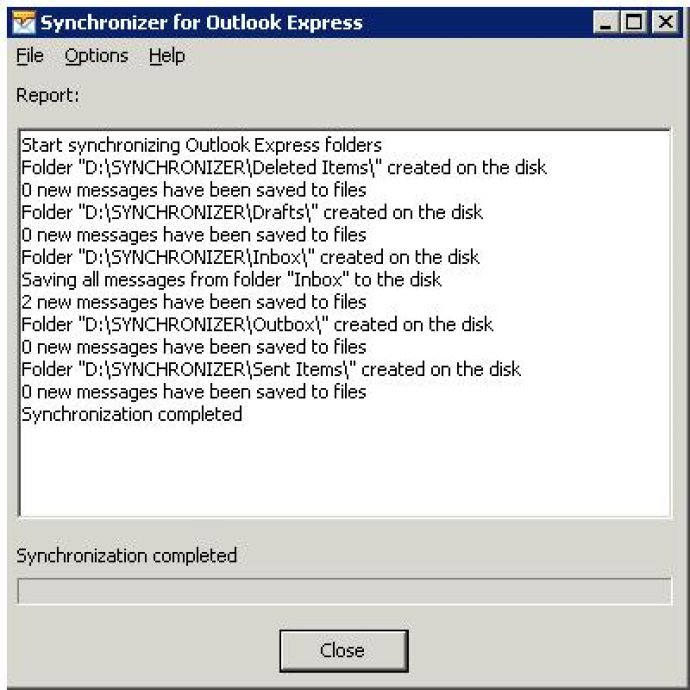
The software is easy to use, and all you need to do is to run the Message Synchronizer on the computers you want to keep in sync with each other. It updates the folders and message database, ensuring that you are always up-to-date with your emails. You don't need to worry about losing messages or duplicating them because the Message Synchronizer only copies the newest messages and the folders that are missing.
The Message Synchronizer for Outlook Express saves every message to one *.eml file in the store folder, allowing you to always view saved messages. Additionally, it saves all messages and folders to a directory on the disk that you select, giving you the option to create a backup copy and restore the message database and folders from the backup copy whenever needed.
One of the most important features of the software is that you can restore accidentally deleted messages without losing any new messages. This is a distinct advantage compared to other backup utilities for Outlook Express, which restore Outlook Express files by replacing the current message database. With the Message Synchronizer for Outlook Express, you never lose messages as the software compares message by message, copying only the new messages.
In conclusion, the Message Synchronizer for Outlook Express is a reliable and efficient software that synchronizes email messages between multiple computers, allowing you to access your emails from any of your devices. With its easy-to-use interface, backup, and restore functionalities, you can always have a copy of your messages database and retrieve any message if needed.
Version 3.40:
1. Extented report added
2. Small bugs fixed.