SysInfoTools offers an Office365 backup solution for MAC that can backup Emails, Contacts, Schedule Meetings, and Calendars of O365. The backup can be stored in PST, EML, EMLX, MSG, MBOX, HTML, MHTML, Hotmail, Gmail, Yahoo Mail, Zimbra, IMAP, etc. formats.
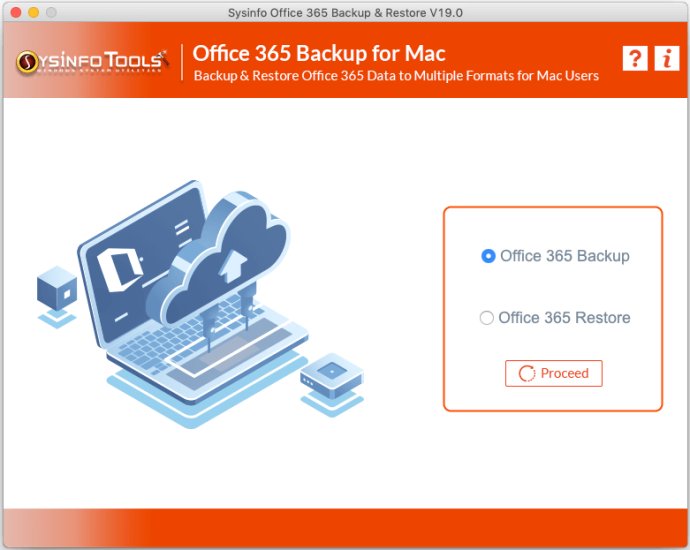
This advanced tool also facilitates the smooth migration of Office365 Emails and Folders to other popular email clients like Hotmail, Gmail, Yahoo Mail, Zimbra, and IMAP. With the Office 365 mail backup MAC, users can easily Backup Emails, Contacts, Schedule Meetings, and Calendars of the Office 365 email client.
The Office 365 Backup Tool for MAC is designed to enable users to restore Office365 Mailbox into their profiles with ease. The tool also offers a host of additional features to enhance the user experience. The Naming Convention feature, for instance, allows users to rename resultant files according to their preferences.
Users also have the option to exclude Empty Folders from the resultant files, saving them valuable time. The tool is further embedded with the Date Range feature, which filters unwanted emails and folders by date.
The Office 365 Cloud Backup & Restore tool for MAC ensures that users can create a single PST, EML, MBOX, or EMLX file while downloading Office365 emails to their systems. Moreover, this versatile tool enables users to define the path of the saving location on their systems.
If you wish to do Office 365 backup mailbox to PST or Office 365 migration, this Office 365 export tool creates CSV files with all the details of the backup process. With this utility, there is no need to use the MS Outlook application to backup Office 365 mailbox to PST.
The Office 365 Backup Tool for MAC features a simple and self-instructive interface, making it easy to use and understand. Even a non-technical person can use this utility easily without any technical expertise. The tool is supported by all the older and new versions of MAC OS editions (10.14, 10.13, etc.).
Version 19.0: N/A