This software offers a no-frills approach to MP3 tagging, with minimal user input required. It corrects tag errors to prevent duplicate albums on your iPod and downloads cover art automatically. It can also create Unicode playlists in m3u8 format.
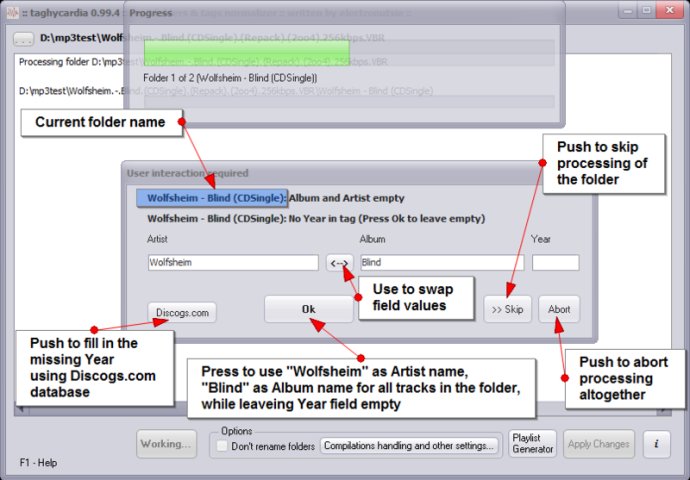
With taghycardia, you no longer have to feel disappointed when your favourite personal compilation falls apart on your player, rendering it unplayable. This utility ensures that everything is fixed automatically with a click of a button, keeping your albums together, and avoiding the hassle of correcting misspelled artist names, which can double the album in iTunes.
The software's features include swift read-only scanning of the entire MP3 folder tree, or of any folder, making the file discovery and correction process simple and efficient. The app also includes auto-discovery and correction of missing tags, artist/album/genre inconsistencies, and track numbering errors, all designed to prevent the 'decomposition' of your MP3 albums on a portable player.
Taghycardia also has an auto-fill feature that completes missing artist, album, year, or track names using the integrated Discogs.com database search. Users can download cover art automatically, and review, edit, and cancel individual changes before physically applying them.
The software's detection of compilation albums is another fantastic feature, allowing for the setting of the iTunes 'Part of a compilation' flag, and transfer of your personal compilations from PC to an iPod/iPhone without losing their integrity. Sorting can be based on artist, album, track title, filename, or randomly. The integrated mass tag editor and full Unicode support, including the embedded .m3u8 playlist generator, are other exciting features that ensure this app is the ultimate MP3 tagging utility.
Version 0.99.5: Added: One-click global cover art removal; Windows context menu option for playlist creation and execution