Take Screenshot is a user-friendly software that helps Windows users take instant screenshots by capturing any or all areas of their screen and saving it as a JPG file. Its quick and simple interface makes the process faster and more efficient.
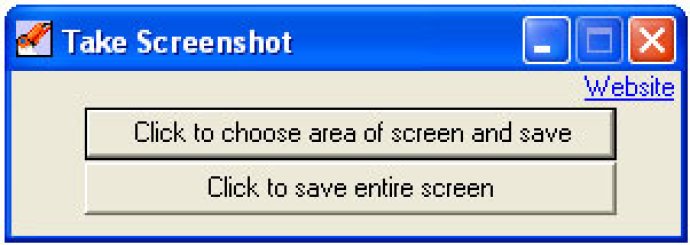
With its user-friendly interface and straightforward functionality, Take Screenshot makes capturing a screen grab a breeze. To use the tool, you simply need to choose between taking a screenshot of your entire screen or selecting a particular area.
If you opt to choose a specific area, your screen will automatically turn into an image that you can manipulate to your liking. Once you've selected your desired area, a save dialog box will appear where you can name and save the image file to your desired location.
For those times when you want to capture your entire screen, simply select the appropriate option, and the save dialog box will open directly, making the process even quicker and more streamlined.
Overall, Take Screenshot is a great tool for anyone who needs to take regular screen captures on their Windows device. Whether you're a blogger, a developer, or a digital marketer, this program is simple, efficient, and easy to use. So why not give it a try today and start capturing your screen like a pro?
Version 1.0.1: None