TaskTracker is a software that helps you save time by eliminating the hassle of navigating through the Windows file system in search of your desired files. With TaskTracker, you can easily access your files and keep them at your fingertips.
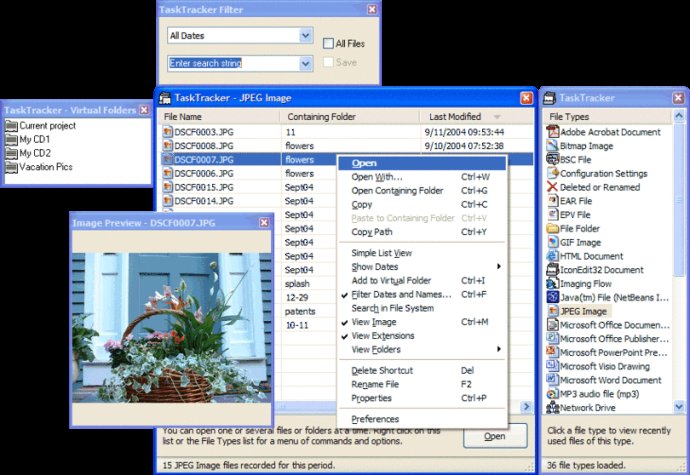
As a Windows user, file management is often a low point in your experience. But with TaskTracker, that is a thing of the past. It automatically tracks all the file types registered on your system, including Office documents, image formats, and many other daily-use document types. This ensures that you can always locate the files you need with ease.
You can sort the file types according to alphabetical order, frequency of use, or most recent use. Additionally, you can sort the files of each type by dates, names, containing folders, or folder paths. This means that the files you last worked with will be at the top of the list, giving you a seamless and convenient workflow.
You can also filter files by time periods of your choosing, such as yesterday, last week, or a month ago. This provides an opportunity to access relevant files faster and more efficiently. Furthermore, as you continue to use TaskTracker, it tracks more files and becomes an even more valuable resource for all your document-centered Windows work.
In summary, TaskTracker is an invaluable tool that transforms the way you handle files on Windows. It streamlines file management by providing fast and reliable access to all your relevant files. It is a must-have software for anyone seeking to improve their productivity and efficiency.
Version 1.2: New features include file drag and drop from Google Desktop and Vista Search results, and one-click virtual folder creation from file filter results.
Version 1.1: New Features include Instant Startup, Virtual Folders, and Image Preview