This software enables you to design and print labels with fixed or dynamic text, pictures, and barcodes from any location within your company. Utilize information from your company's database to fill in the necessary label details. Create barcoded labels for compliance, inventory, shipping, or tracking purposes with ease.
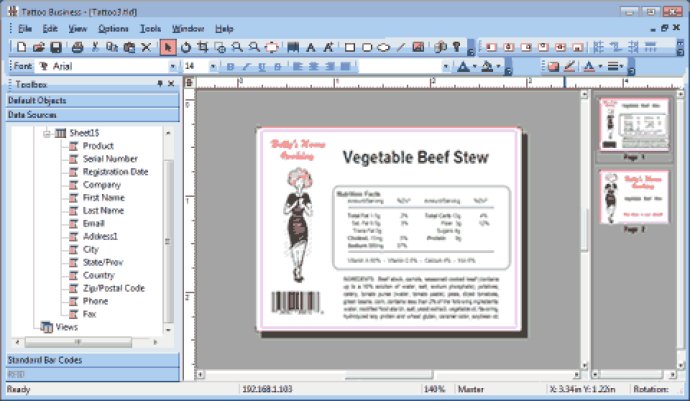
The software has powerful desktop publishing tools that let users create labels for compliance labeling, inventory, shipping, barcoding, or tracking. Tattoo ID Enterprise is the preferred choice for those who want to produce impressive labels with rich color output, type, pictures, and barcodes.
The software comes with a full range of colors for pictures, text, and backgrounds. Barcodes, text, and graphics can be dynamic or static, and data can be extracted from a wide range of sources, including Access, Excel, SQL, Oracle, General OLE, ODBC, or Text file.
Tattoo ID Enterprise offers features that no other labeling software solution can, such as the ability to design multi-page documents. Users can create all the documents that accompany a package simultaneously and view multiple labels on a page. This feature takes the guesswork out of designing labels and saves users from wasting label stock.
Tattoo ID Enterprise is integrated with features that are powerful enough to satisfy even international regulatory requirements. Users can create complex labels that meet the most challenging compliance labeling demands, such as FDA, OSHA, AIAG, or HIBCC requirements. The software comes with more than 1000 templates to accommodate any size and shape of label stock and lets users see exactly what their label will look like when they are done.
Overall, Tattoo ID Enterprise is an excellent labeling software for anyone who needs to create professional-looking labels quickly and easily. With its user-friendly interface and comprehensive features, it is the ultimate solution for all your labeling needs.
Version 6.0.3.2: Design multi-page labels, forms and documents. Rotate label for easy design and editing. Add printable or nonprintable . comments stamped with editor�s initials anywhere on the label. Mark up label with pen-like tool for label editor to circle, . underline, etc. Helpful bar code specifications and hints for each symbology. Improved user interface with moveable toolbars . & user-selectable theme. Redesigned help screens and label design wizards. Create text, bar code or image fields that can . be reused on the same label or other labels. CMYK/RGB color picker. New spell checking feature. Easier database . connection configuration without leaving software (Access, Excel, SQL, Oracle, General OLE, ODBC or Text file). Send file . as email attachment.
Version 5.3.0.8: Design multi-page labels, forms & documents. . Rotate label for easy design and editing. . Add printable or nonprintable comments stamped with editors initials anywhere on the label. . Freeform mark up of label with "pen- like" capabilities to circle, underline, etc. . Helpful bar code specifications and hints for each symbology. . Redesigned, easy-to-use help screens. .
Version 5.3.0.7: N/A