TeamTalk is a web-based platform that offers video and voice conferencing solutions along with file sharing and messaging features, providing seamless communication between colleagues and friends.
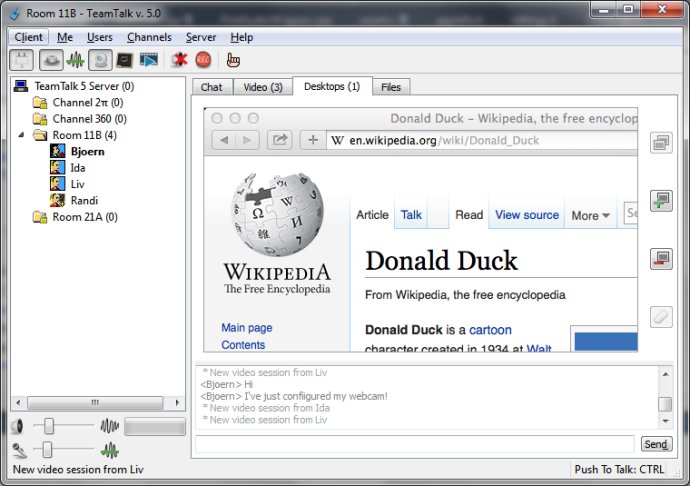
One of the best parts about TeamTalk is that all users need to participate in conferencing is a microphone and a web camera. The software's real-time audio and video conversations allow for seamless communication and collaboration among team members. Additionally, TeamTalk has both public and private instant text messaging features that allow group members to chat easily during sessions.
The software's high-quality audio codecs with both mono and stereo modes further enhance the conferencing experience by providing clear and crisp sound. The push-to-talk and voice activation functionalities make it easy to communicate even in noisier environments. TeamTalk also allows users to record conversations to disk for future review.
TeamTalk is designed to work optimally for both LAN and internet environments. Its standalone server capability makes it easy to set up conferencing sessions for any group, whether large or small. Users can create private rooms/channels for their groups and enjoy the benefits of user authentication with accounts.
Finally, TeamTalk's accessibility features make it a standout choice for visually impaired users. All these features combine to make TeamTalk one of the best software for online presentations, attending meetings, or even doing everyday chit-chat with friends and colleagues, whether they are next door or around the globe.
Version 5.2.1:
- Video TX hotkey changed to enable/disable by one press
- Store audio in .ogg format
- Fixed bug when storing in 4GB
Version 4.6.1: Option to change server log-file location
Version 4.0: Video conferencing and user account administration
Version 3.3.1: Share files with users in the same channel
Version 3.3: Share files with users in the same channel
Version 3.2: 3D sound, additional administrator rights
Version 3.1.1: 3D sound, additional administrator rights
Version 3.1: 3D sound, additional administrator rights
Version 3.0: 3D sound, additional administrator rights
Version 2.5.3: 3D sound, additional administrator rights