AWinware PDF watermark software lets users add copyright or trademark logos, watermarks, page numbers, and current date and time over pages of PDF documents. This tool facilitates the creation of watermark text.
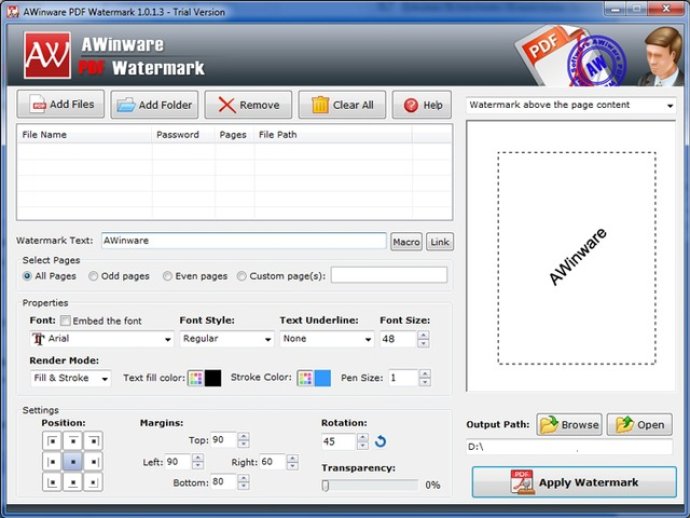
One of the best features of this software is its ability to create both gray scale and colorful watermarking over pdf pages. Plus, users can define the rotation angle of the watermark to create rotated watermarking, and presets are available for stamping the watermark at the top, bottom, left, and right position of the page.
What's more, you can adjust the margins from the side of the pages to ensure the watermark is in the correct position. This flexible watermarking solution also allows users to reposition, color, rotate, resize, and make the watermark transparent.
The best part? This tool is made fully independent and is designed with full GUI accessibility. Users can set the watermark parameters through the easy-to-use interface design.
AWinware PDF watermark is supported on the Windows platform and lets users create watermark on thousands of documents at once. The software is easy to download, install, and use, and a preview window is embedded in the GUI to see the actual position of the watermark over the page.
This robust desktop solution also makes it possible to create watermarking below the page content along with over the page content. A free evaluation version is available, although it is limited in its working and requires user registration for use without any restrictions. Overall, AWinware PDF watermark software is an excellent choice for anyone looking for a powerful and flexible tool for watermarking pdf documents.
Version 1.0.1.3: Insert link on text watermark.