IronXL is a .NET software library designed for coders to access, modify and create Excel Spreadsheet documents within their apps and websites. The library can be downloaded from /csharp/excel/ or /packages/IronXL.Excel/.
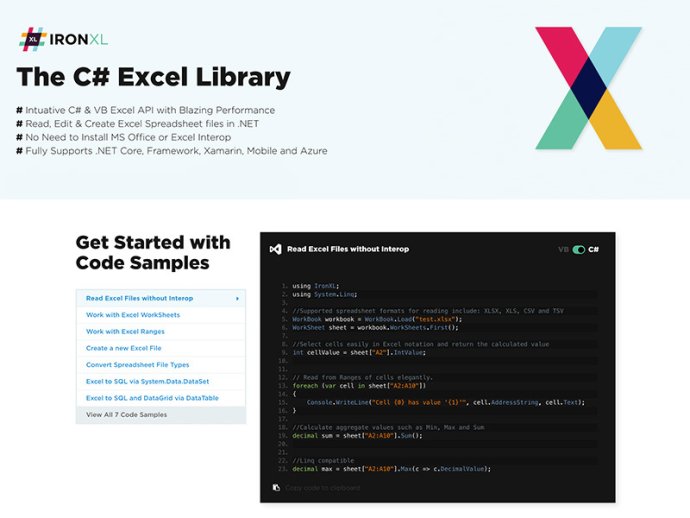
One of the most impressive features of IronXL is that it eliminates the need to use Office Excel Interop and to have Microsoft Excel installed on your server. Without any other dependencies, you can confidently use IronXL to create Excel and other Spreadsheet files in C# and VB.NET.
IronXL provides a range of functionalities that simplify your work. You can read and import data from various file formats such as XLS, XLSX, CSV, and TSV while exporting Excel worksheets to XLS, XLSX, CSV, TSV, and JSON. With IronXL, you can also work with spreadsheets as System.Data.DataSet and System.Data.DataTable, and edit your Excel formulas with ease.
The library offers an intuitive range setting using a WorkSheet['A1:B10'] structure and additional features including sorting ranges, columns, and rows. IronXL also offers a range of cell styling options for users, such as font, size, background design, border, alignment, and number formats.
IronXL .Net Excel Library is excellent for use in C#, VB.Net, MVC, ASP.NET, dotnet Core projects for websites, console, and desktop apps. The library supports .Net Core 2.0 or above, .Net Standard as well as .Net Framework 4.5 or above, making it universal and adaptable. The library can also be installed on various operating systems including Microsoft Windows, Linux, MacOS, Xamarin, Mobile, Mono, and cloud-based services such as Azure and AWS.
IronXL library offers full online documentation with tutorials for beginners, NuGet installer, GitHub Repository with examples and, technical support from the original development team. You can check out the available tutorials here, including the /csharp/excel/tutorials/how-to-read-excel-file-csharp/.
Version 2022.12.10926:
New WorkSheet.PhysicalColumnCount and WorkSheet.PhysicalRowCount properties
Improved IntelliSense documentation
Fixes:
WorkBook.ExportToHtml throws an exception due to un-indexed colors in the document
An exception is thrown upon loading .XLSX files with specific WebPublishing settings
And more
Version 2021.12.0:
Major Product Update of the IronXL C# Excel Library for .Net Core and .Net Framework.
- Charting
- ASP.Net MVC Usage
- Cell Formatting and Styling
Version 2020.12.2:
Major Product Update of the IronXL C# Excel Library for .Net Core and .Net Framework.
- Charting
- ASP.Net MVC Usage
- Cell Formatting and Styling
Version 2020.6:
Major Product Update of the IronXL C# Excel Library for .Net Core and .Net Framework.
- Charting
- ASP.Net MVC Usage
- Cell Formatting and Styling
Version 2020.5:
Major Product Update of the IronXL C# Excel Library for .Net Core and .Net Framework.
- Charting
- ASP.Net MVC Usage
- Cell Formatting and Styling
Version 2019.5.2:
Major Product Update of the IronXL C# Excel Library for .Net Core and .Net Framework.
- Charting
- ASP.Net MVC Usage
- Cell Formatting and Styling
Version 2019.3.2.1: Initial Launch of the IronXL C# Excel Library for .Net Core and .Net Framework. More to come in the next year with regular updates.