IronXL software allows for reading and importing data from XLS files using C#. It also supports live formula updating and can convert between XLS and XLSX file formats. Creation of new XLSX files is also possible.
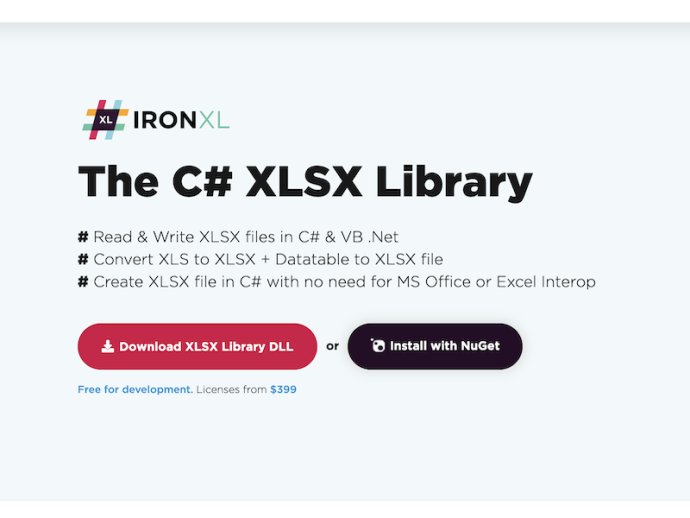
Using C#, we can easily read XLS files using IronXL and import data from them, including live formula updating. Additionally, IronXL can be used to create XLSX files or convert old XLS files to XLSX files and vice versa. It also has the capability to import CSV, TSV, JSON, XML, and native class objects within C# to and from Excel workbooks.
This library allows us to take any data within a C# application and export it to Excel so that it can be given to a user as a report or export it to another business system for its consumption. One of the notable features of IronXL is the ease of installation using NuGet and its lack of dependency upon Microsoft Office being installed on the target machine.
IronXL is a pure C# solution for working with XLSX Excel files, and the library can be used to make and export XLSX, XLS, CSV, TSV, JSON, and XML files. It also supports exporting to System.Data.DataSet and System.Data.DataTable items for interoperability with SQL.
Besides its wide range of functionalities, IronXL is also highly compatible with various platforms, including .Net Framework 4.5+.Net Core 2+.Net Standard Xamarin Windows Mobile Mono & Azure Cloud hosting, as well as ASP.Net, MVC, Windows, MacOS, Linux, iOS, Android, and Windows Mobile application development.
This software allows us to Read, Add, Sum, Average, Min, Max and Set Values over any Range of Cells with its API. More information about this can be found at/csharp/excel/technology/read_xlsx-csharp/#convert-excel-spreadsheet.
IronXL can be downloaded from/packages/IronXL.Excel, and it is an excellent tool for developers who want to Read and edit Excel data from XLS and XLSX documents without using Microsoft.Office.Interop.Excel in a straightforward and efficient manner.
Version 2020.9: The C# XLSX Library can now use XLSX Files in IronXL. They can use XLSX to PDF and use it for all the functions.