This software displays and collects database records of Thumbs.db, thumbcache_*.db, and iconcache_*.db files in Windows 8/10. It also displays miniature graphics with metadata, enables PDF creation, and allows for thumbnail searches.
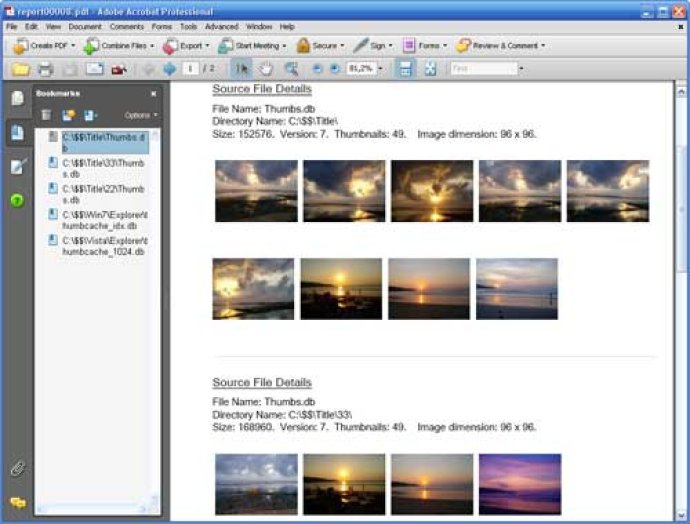
In essence, Thumbs.db is a database of the miniature images that exist in the folder from which they were initiated. In the early versions of Thumbs.db files as they appeared in Windows ME/W2k, the file contained not only the thumbnail image of the parent file but also the filename, drive letter, and path to that image. However, in later versions, such as Windows XP, the image and filename were stored, but not the path.
Moreover, in Windows Vista/7/8/10, the Thumbs.db file has been substituted by several 'thumbcache_*.db' files that are now located within the user's profile. Interestingly, deleting the Thumbs.db file in Windows has no effect on your operating system because the file is recreated each time the folder in which it exists is viewed in thumbnails.
Thumbs.db Viewer allows for the display of Thumbs.db (thumbcache_*.db, iconcache_*.db) database records, the collection of all the thumbcache files in and below the specified folder, searching of the Recycle Bin for deleted thumbcache files, extracting and viewing all or selected pictures as HTML or PDF representations, and viewing images either in full size or as the best fit for the program's window. Thumbs.db Viewer also enables the rotation of images, the search of any files for a JPG graphic, the creation and export of reports based on thumbnails located in different source files, and thumbnails search in reports.
In summary, Thumbs.db Viewer is a versatile and valuable software tool that computer users can use to reconstruct several database records and preview images that are generated for image files in a folder. With its ability to display, search for, and extract thumbnails and images, Thumbs.db Viewer stands out as an excellent software tool for managing image files.
Version 3.6: add support for Windows 10