ThunderSoft GIF Editor is a user-friendly software that allows for quick and easy editing of GIF files. It offers features such as frame duration adjustment, text and image addition, and frame removal. This tool is ideal for customizing and personalizing GIFs efficiently.
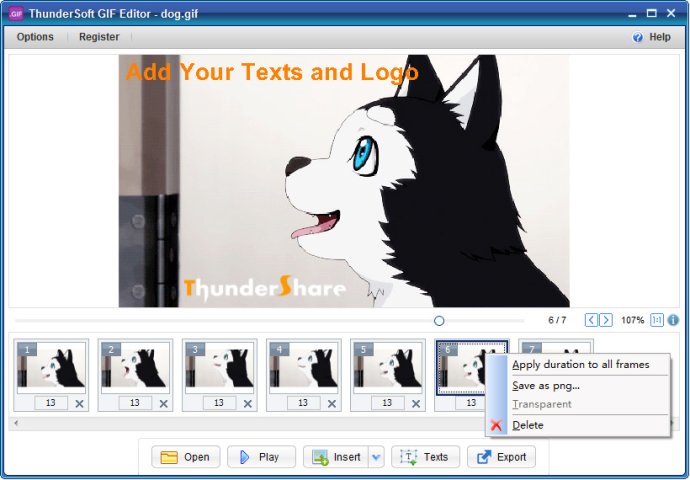
One standout feature of ThunderSoft GIF Editor is the comprehensive frame preview functionality, giving users complete control over the animation quality. Moreover, users can extract specific frames from a file by utilizing the "Save specified frames as png format" option, enabling them to utilize desired frames on any platform as per their preference.
Furthermore, the software simplifies the process of removing unwanted frames from a gif file, effortlessly saving valuable time. The "Add your pictures as new frames" feature empowers users to customize their gif by incorporating frames sourced from their own pictures.
The ability to add text to specified frames is another remarkable feature of ThunderSoft GIF Editor. Users can easily create captions, titles, or any other text-based content within their animation. Additionally, the software offers the "Add a logo to your gif file" feature, allowing users to brand their gif effortlessly with their own logo.
Lastly, ThunderSoft GIF Editor provides the flexibility to adjust the speed of a gif through the "Change gif replay times" feature, ensuring the pacing aligns with the user's desired outcome.
In conclusion, ThunderSoft GIF Editor is a versatile and user-friendly software that offers a plethora of features to enhance gif files. Its unique capabilities, ease of use, and affordable pricing make it an excellent investment for creative professionals and enthusiasts alike.
Version 5.3.0: Fix some bugs.
Version 5.2.0: Allow changing gif size.
Version 5.1.0: New release, a handy tool to edit your gif files.