Convert multiple GIF files to video and extract image serials with ease using ThunderSoft GIF to Video Converter. This software supports popular video formats including AVI, WMV, MP4, MKV, FLV, MOV, and MPEG. A must-have tool for creating video content from GIFs.
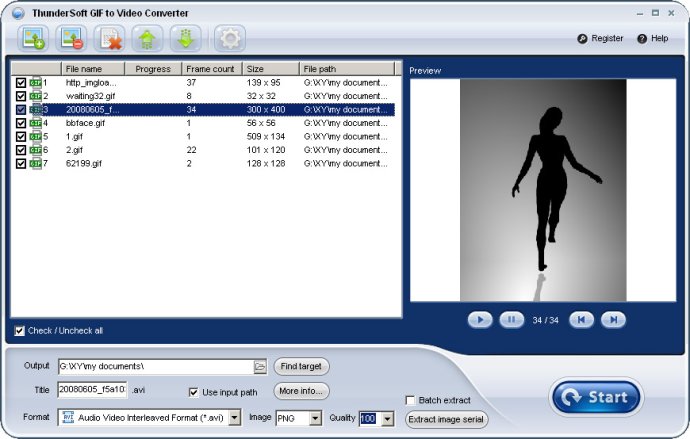
One of the best features of the ThunderSoft GIF to Video Converter is its batch conversion option, which allows you to convert multiple files at once with just one click. Additionally, this software supports command line conversion, further simplifying your workflow.
The software offers many output settings such as background music, background color, frame rate, bitrate, custom logo, and more, which can be adjusted according to your preferences. Furthermore, it also provides a gif file frame by frame preview, making it easier for you to keep track of your animation.
ThunderSoft GIF to Video Converter also provides options to convert Gif, Png, Bitmap, or JPEG files to video formats with ease. Additionally, output animation speed can be changed as well.
Overall, ThunderSoft GIF to Video Converter is the perfect tool for anyone who needs to convert multiple gif files to video format while maintaining the original quality. Its rich output settings and easy-to-use interface make it a must-have software for professionals and novices alike.
Version 1.4.1: Optimize register process.