Ticks is a user-friendly time-tracking software that offers easy access from the Windows task tray. It boasts of fast and portable features, enabling users to start working efficiently anytime, anywhere.
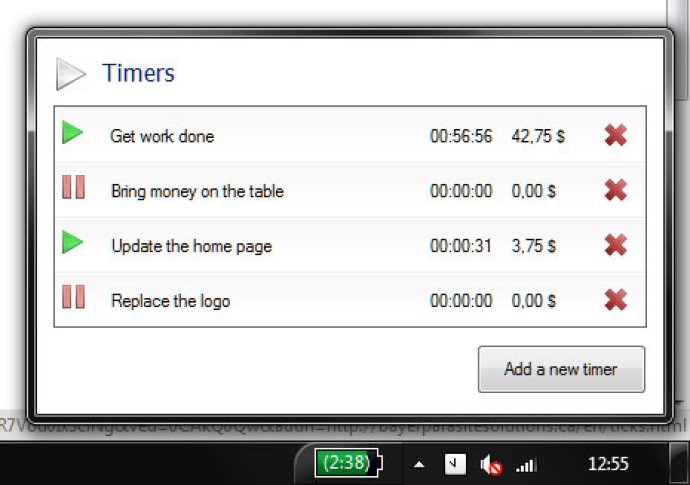
Ticks is designed to be fast, portable, and easy to use. With this software, you'll never waste time struggling with complicated menus or sluggish performance. Instead, you can focus on what's important: getting your work done.
One of the best things about Ticks is its ability to track and bill multiple projects right from the task tray. You can create as many Ticks as you need and follow each project separately. This makes it easy to stay organized and quickly switch between tasks without losing your place.
Best of all, Ticks lets you set your own billing rate, so you can accurately track your time and get paid for every minute of work you do. Just start the tick and forget about it - Ticks will take care of the rest.
If you need a fast, reliable, and easy-to-use time tracking solution, Ticks is definitely worth checking out. Give it a try today and see how much easier your workday can be.
Version 1.4:
[NEW] A reset button sets timers to 00:00:00
[NEW] Timers are saved to a .csv file
[NEW] Log files are also written in .csv format
[NEW] SQL Server Compact is no more required for Ticks to run
[NEW] Negative amounts appear in red
Version 1.3:
[NEW] Timers are saved when the application is closed
[NEW] "Start all timers" and "Stop all timers" in the tray icon menu
[NEW] Timer events are logged in Documents/ticks.log
[NEW] Timer information appears when the mouse is placed over the tray icon
[NEW] Button to start/stop all timers