TIF to PDF Converter converts image files (JPEG, TIFF, PNG, etc.) to PDF without requiring Adobe Acrobat software. It provides a direct conversion process, and it is available for free download.
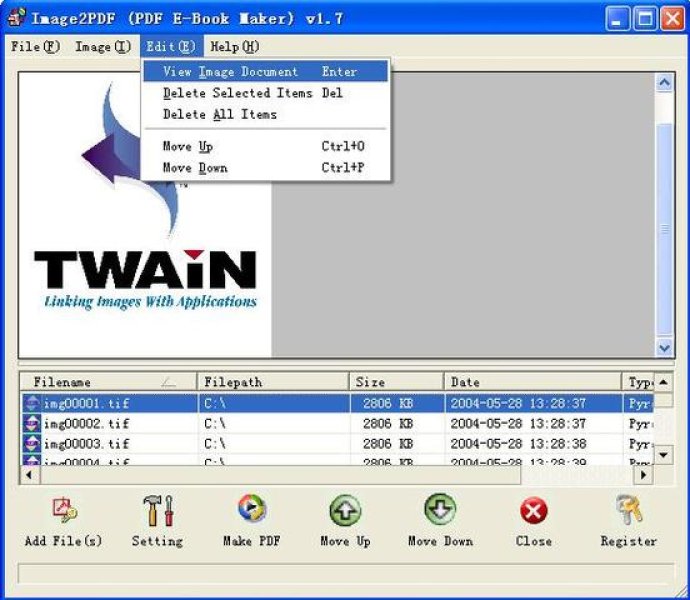
One of the standout features of this software is that it does not require Adobe Acrobat software to convert the image files to PDF. The software also offers a command-line application in addition to the Graphical User Interface (GUI) and Dynamic Link Library (DLL) versions. The software comes with a free trial version so that users can test it out before purchasing the full version.
TIF to PDF Converter has a wide range of features that make it an efficient and effective software. It supports multi-page image file to PDF conversion and can combine multiple directories and images into a single PDF file. The software supports sorting on file name when converting batches, which makes batch processing easier. Users can drag image files directly from Windows Explorer and convert them quickly, making it a user-friendly and convenient software.
Additionally, the software supports single file processing, single directory processing, multi-level directory processing, and many others. It has an automatic despeckling feature that removes noise from B/W images and a skew-correction feature. TIF to PDF Converter can merge several image files into a single PDF file during batch converting or convert each image file into an individual PDF file. The software also supports high compression during TIF to PDF conversion. Users can set file permissions to restrict printing, copying, and future modifications to the document, and it also supports password protection for PDF files with 40 or 128-bit encryption.
Finally, TIF to PDF Converter supports specifying any resolution in the generated PDF file and setting the document title, subject, author, and keywords. Overall, TIF to PDF Converter is an excellent software for converting image files to PDF files, and it comes with a range of features that are useful for both individual and business users.
Version 3.2: N/A