Tiff to Text is OCR software that uses the Nuance OCR engine from Microsoft Office Document Imaging. It performs batch OCR processing to convert TIFF files into text.
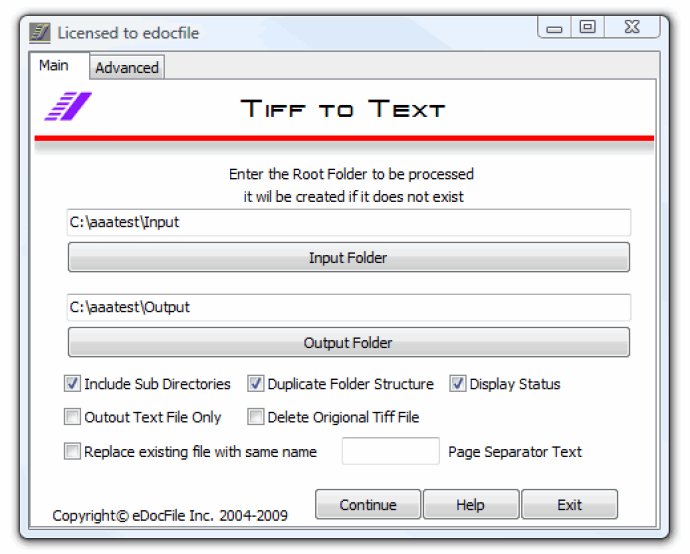
With Tiff to Text, users have the option of processing all of the tiff images in a file folder, as well as all subfolders that contain tiff images. The output will be a matching file folder structure with either the tiff image along with a matching text file created from the OCR, or just the text file.
Tiff to Text is easy to set up as the user only has to enter the input folder and output folder along with some simple choices. The required setup information includes the option to include subdirectories, which OCR all the tiff images in the subdirectories of the root. Users can also duplicate folder structure, displaying the status, output text file only or delete the original Tiff image.
Advanced options include standard output for normal OCR text file, upper case to convert all of the OCR text to upper case, lower case to convert all of the OCR text to lower case, strict ASCII to output only the OCR text that contains character codes between 0 to 127, printable ASCII to output only the OCR text that contains character codes 10, (line feed), 13 (carriage return), and codes 32 to 126, and custom where users can input a string of character codes to be returned from the OCR.
In addition, Tiff to Text has a command-line option, which is particularly useful for scheduling tasks automatically. Overall, this software is a great tool for performing OCR in a batch process, saving time and effort for users.
Version 3.0: Added Command line function