The Time Interval Report plugin for MZL & Novatech TrafficStatistic allows users to analyze network traffic by host and service for any time interval with precision down to one minute. Query data from specific dates and times to gain insights into network usage patterns.
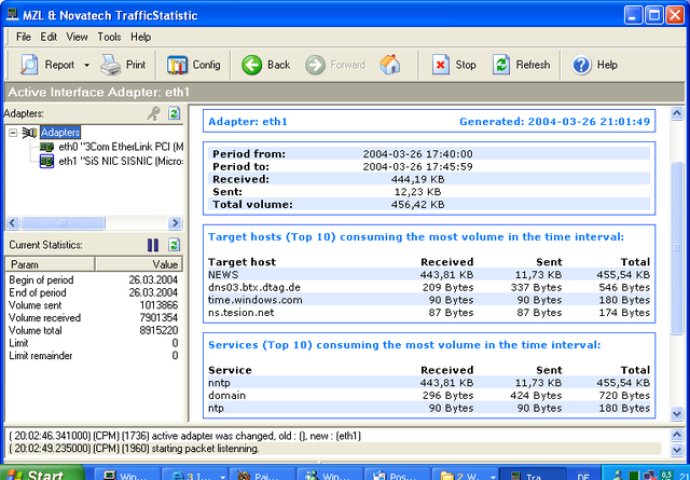
With the Time Interval Report, users have the flexibility to choose the time period for which traffic statistics will be generated. For example, one can examine traffic statistics for yesterday or last night's traffic.
Furthermore, users can query intervals of their data with a precision of one minute. This feature allows one to inspect unexpected traffic or count bandwidth consumption for a specific internet session. For instance, one can explore traffic between 2004/02/25 04:25 am to 2004/03/03 02:36 pm.
The report header offers a summary of the traffic volumes for received and sent data, while the body of the report gives detailed traffic data grouped by visited hosts, services, and protocols. By drawing from this information, users can determine what occurred within their computer's network connection during the chosen time interval.
Overall, if you are seeking detailed and comprehensive traffic statistics, the Time Interval Report is a great plugin to consider using. It provides all of the tools and features needed to detect unexpected traffic and to monitor bandwidth consumption accurately.
Version 1.2: N/A