Time Lock software enables users to secure their computer and prevent unauthorized access by locking the device. Once locked, the software restricts access to files, programs, and internet browsing, providing a simple and effective solution for protecting sensitive data.
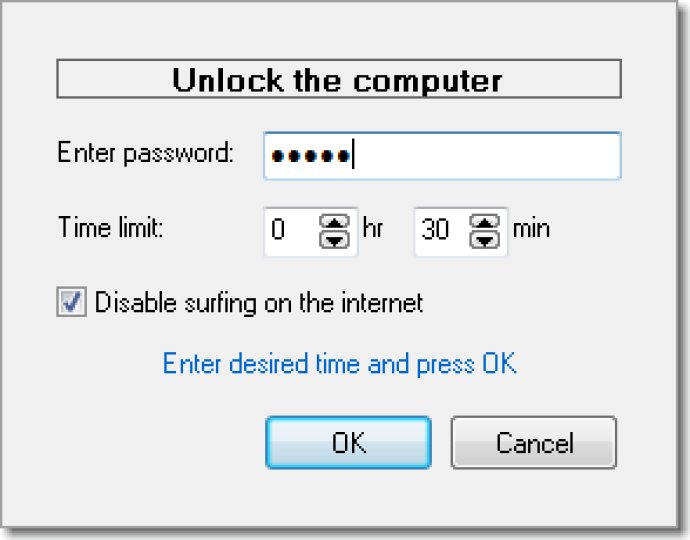
Once you've set up Time Lock, nobody will be able to access your computer or run programs without the correct password. The software allows you to lock the computer manually or automatically after startup. Once the password is entered, the computer is unlocked for a desired period, giving you complete control over its use.
Time Lock is especially popular among parents, who use it as a "child lock" for their home PC. With this program, you can let your child play games or browse the internet for a certain period of time, knowing that they won't be able to access any sensitive files or programs. When the time is up, the computer will automatically lock again.
One of the best features of Time Lock is that it cannot be closed using the "Task Manager" or "Ctrl+Alt+Del" key combination, ensuring maximum security. Plus, the installation process is quick and simple, and the software is very intuitive to use.
Overall, if you want to protect your computer from unauthorized access and have more control over its use, Time Lock is an excellent tool that is definitely worth considering.
Version 3.1.20.114: N/A
Version 3.1.19.111: N/A
Version 3.0.18.105: N/A
Version 2.3.15.70: N/A
Version 2.3.14.59: N/A
Version 2.3.13.57: N/A
Version 2.2.11.51: N/A
Version 2.2.10.50: N/A
Version 2.0: N/A
Version 1.0: N/A