TimeAnalyzer monitors your computer usage by recording your active foreground process, enabling you to analyze how you spend a typical day on your device. The report system offers detailed time distribution data.
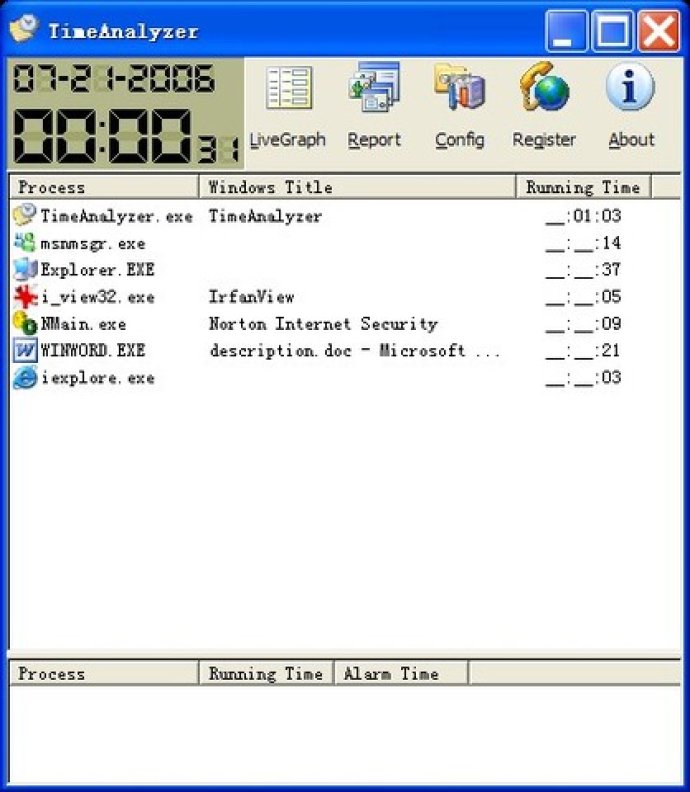
One of the features that make Time Analyzer stand out is its ability to launch automatically upon Windows startup. You can also choose to minimize the program to the system tray, where it will silently monitor your PC's process activities in the background. This means you don't have to manually record your usage, making the whole tracking process much more practical and convenient.
With its comprehensive report system, Time Analyzer presents a detailed computer time distribution for a specific day. Moreover, it also compares these distribution results with the average usage amount for the same week, month, and year. This feature helps you identify where you are wasting time and provides insightful data for improving your working efficiency substantially.
All in all, Time Analyzer is a great tool to help you become more responsible with your time, both at home and at work. Get impressive reports on your daily computer usage and take action to improve your productivity with this effective application.
Version 1.0: N/A