Tipard AVI Converter Suite for Mac offers video editing tools such as brightness, contrast, saturation adjustment, video trimming, cropping, merging, audio track and subtitle selection to Mac users.
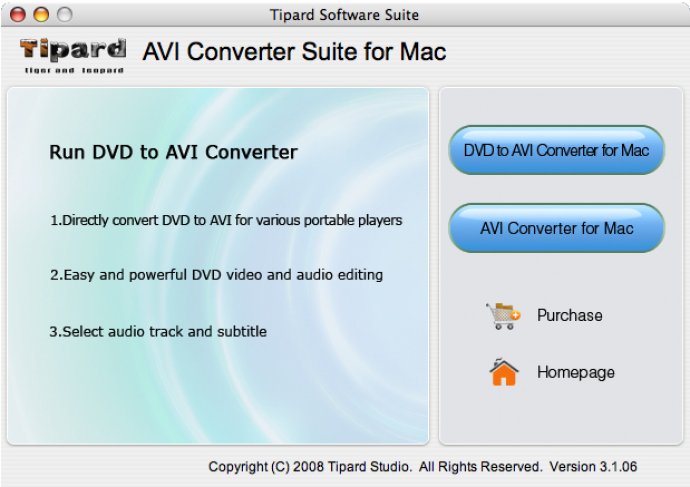
One of the key features of Tipard AVI Converter Suite for Mac is its video editor function. As a Mac user, you can adjust video settings such as brightness, contrast, and saturation, trim video clips, crop off unwanted parts, merge your files into one, select your preferred audio track and subtitle, and much more.
This AVI Converter Suite is designed specifically for Mac OS X, fully compatible with Leopard and Tiger, and manages on computers with either Power PC or Intel processors. As a result, it provides fast and reliable performance, ensuring that your conversion tasks are completed quickly and accurately.
Another impressive feature of this software is the ability to trim your DVD/video clips. You can clip any segment of your DVD or video by setting the exact start and end time or just dragging the slide bar. Additionally, you can crop the play region of your video to fit your player and your preference.
Tipard AVI Converter Suite for Mac also offers video effect parameters to adjust brightness, contrast, saturation, audio volume, and hue. You can merge several chapters of your DVD/video into one file, allowing you to enjoy a single long movie with a single click.
In summary, Tipard AVI Converter Suite for Mac is an exceptional software suite that puts a Video to AVI Converter for Mac and DVD for AVI Converter Mac into one convenient package. It offers fast, reliable, and efficient conversion of various video formats to AVI format on Mac OS X. With its user-friendly interface and extensive video editing capabilities, this software is an excellent choice for any Mac user looking to convert and edit their video files.
Version 3.1.06: N/A