Tipard Creative Zen Video Converter converts MPG, MPEG, VOB, and other video formats to Creative Zen AVI, MP4, WMV, and MPG videos. It supports all Zen versions and offers professional conversion features.
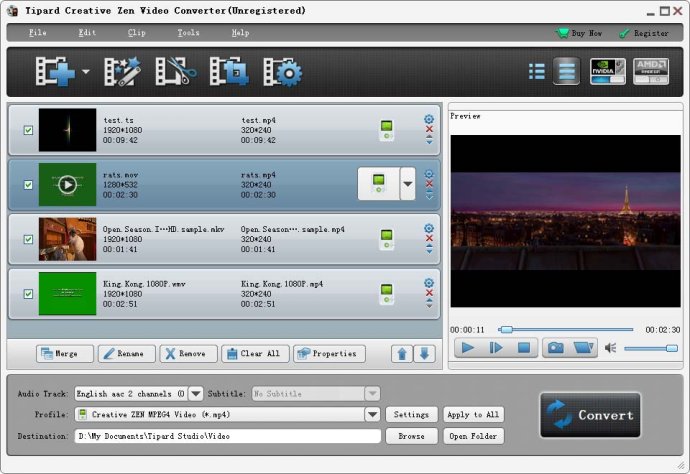
Apart from converting videos, it comes with an array of editing functions that include video clipping, region cropping, merging multiple videos into a single file, and editing the video effect. With the newly adopted NVIDIA® CUDA™ technology and multi-core CPUs supporting technology, the conversion speed has been dramatically increased by six times.
Key Functions:
1. Convert All Video and HD Videos to Creative Zen
With Tipard Creative Zen Video Converter, you can convert all videos, including HD videos, to Creative Zen AVI, MP4, WMV, and MPG videos.
2. Convert Audios or Extract Audio from Video to Creative Zen
This fantastic tool simplifies the process of converting popular audio files or extracting audio from videos to Creative Zen MP3, M4A, WAV, and WMA formats.
3. Capture Favorite Pictures
A preview of the video being converted is available, and you have the option of saving your favorite pictures as JPEG, GIF, or BMP formats in the default or any other folder of your choice.
4. Set Video Effect
Tipard Creative Zen Video Converter comes with the ability to set the video brightness, contrast, and saturation to your preferred levels.
5. Set Deinterlacing
Tipard Creative Zen Video Converter helps you convert interlaced video to progressive video effectively.
6. Personalize File by Adding Watermark
Customize your output files by adding picture or text watermark with adjustable position, transparency, and font style.
7. Merge into One File
Select multiple video files and merge them into a single file and add it to the file list with a single click on the Merge function.
8. Audio Track, Subtitle
Select target audio track or subtitle output to make the conversion more suited to your needs.
In conclusion, Tipard Creative Zen Video Converter is an excellent software that offers extraordinary features that will enhance your video conversion experience. Its easy-to-use functions, along with its speedy conversion rate, are sure to appeal to both novice and advanced users.
Version 6.1.16: 1.With NVIDIA® CUDA™ technology, the converting speed is 6X faster now. 2.Support multi-core CPUs.