Tipard FLV Converter converts FLV to AVI, WMV, MP4, HD video and other popular formats. It also converts 3GP, 3GPP, WMV to FLV, SWF, YouTube video with ease.
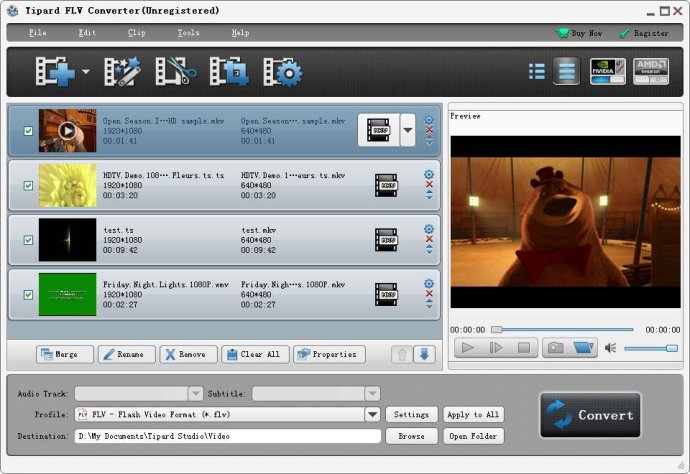
One of the key functions of the software is to convert FLV to other popular video formats, which it does seamlessly. It also allows you to convert audio and extract audio from popular videos with ease. You can easily convert MP3, MP2, AAC, AC3, WAV, WMA, M4A or extract audio from video to all audios for your MP3 players.
The software provides several options to customize output settings, and you can set the Video Encoder, Resolution, Frame Rate, Video Bitrate; set the Audio Encoder, Sample Rate, Channels, Audio Bitrate. You also have the option to save all the output settings as your preference, which is saved in the user-defined column automatically.
Tipard FLV Video Converter takes video editing to the next level with its advance cropping and watermarking features. You can crop the video frame by adjusting the playing region and choose the aspect ratio, and watermark your video in the form of a text or image. Additionally, you can also trim any segment of a video by setting its start and end time, and merge several video pieces together as a whole one.
The software also allows you to select output formats based on your personal preferences. You can input the same source file for several times and set different output formats according to personal need, and then you can get different output formats simultaneously.
In conclusion, Tipard FLV Converter is a must-have software program for anyone who needs to convert FLV videos to other formats and perform basic editing functions. Its robust features ensure that users can convert and edit videos with ease, making it a great value for money.
Version 6.1.28: 1.With NVIDIA® CUDA™ technology, the converting speed is 6X faster now. 2.Support multi-core CPUs. 3.It can support the latest iPad 2 now.