Tipard MKV Video Converter converts MKV, VOB, MP4, TOD, RMVB, and more file types to other popular video formats such as MOV, M4V, AVI, FLV, SWF, VOB, and DV.
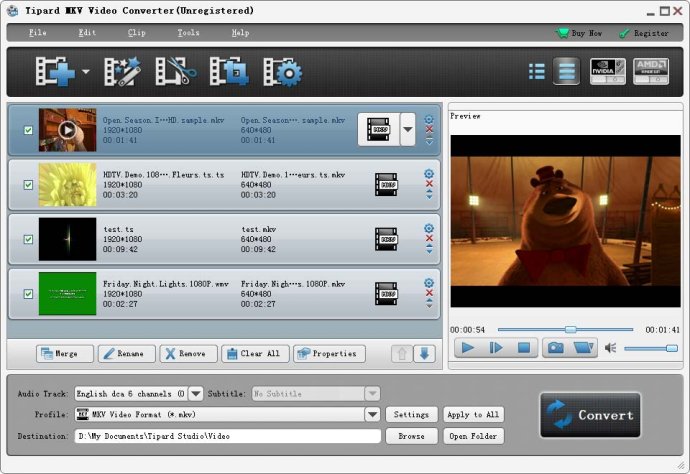
This software also provides users with several powerful editing functions that include splitting, cropping, merging, and watermarking. It is an all-in-one solution that meets your needs for MKV video conversion.
The primary functions of Tipard MKV Video Converter include converting MKV videos to any popular videos and HD video formats, and getting audio files from MKV videos. The software boasts adjustable output settings that allow users to adjust video and audio settings, such as encoder, bitrate, resolution, frame rate, audio track, and subtitle. The deinterlacing function improves video quality by converting interlaced video to a progressive one.
Tipard MKV Video Converter also provides a variety of profiles, such as AVI, HD videos, MPG, MP4, OGG, WMA, WAV audio, and more to fit your media player, including iPhone, iPad, iPod, and Apple TV. With multi-core CPU support, users can take full advantage of their computer’s power to accelerate conversion speed.
Users can also edit their videos with Tipard MKV Video Converter's crop function to remove unwanted playing areas and black edges, trim video length, and merge several video clips into one. Additionally, users can add a watermark in the form of text or an image with customizable position and transparency.
In summary, Tipard MKV Video Converter is a highly recommended software suite that efficiently converts MKV videos and other video formats to popular video and audio formats while also offering powerful editing features. The intuitive interface, adjustable output settings, and fast conversion speed make it a worthwhile addition to your software collection.
Version 9.2.28: Fix some bugs.
Version 9.2.26: Fix some bugs.
Version 9.2.22:
1. Fix the problem of incomplete display of ass subtitles
2. Add pcm encoder to Prores in profile
3. Add FLAC audio encoder for MKV format