Tipard PDF to Word Converter is a professional software tool that helps users convert PDF files to Word/RTF files, making them compatible with Microsoft Office. The software offers OCR function to ensure more accurate conversion results.
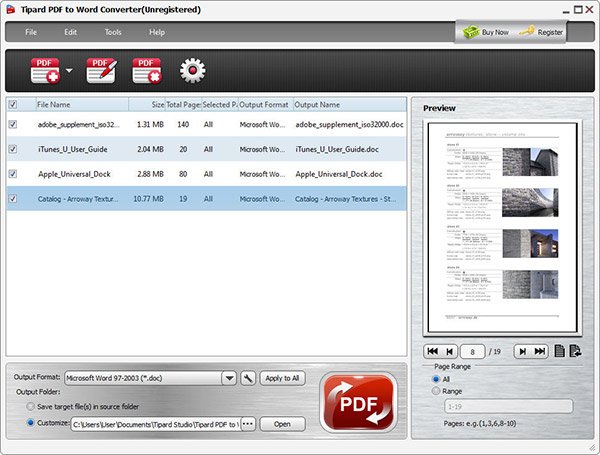
One of the key features of Tipard PDF to Word Converter is the ability to select the exact pages you want to convert. This is a great option for those who only need certain sections of a larger document. Additionally, this conversion tool can preserve the original text, images, forms, and layout in the output word document, ensuring that your content remains intact throughout the conversion process.
Another benefit of Tipard PDF to Word Converter is its OCR function, which allows for more accurate conversions. With this technology, users can choose from three different conversion modes: Accuracy, Balance, and Speed. The Accuracy mode significantly improves the recognize ratio to make the PDF to Word conversion as accurate as possible.
This PDF to Word Converter also supports batch conversions, which can save considerable time and effort. Users can convert more than one PDF file to Word documents with only one conversion. Additionally, the software allows users to preview the PDF contents before converting to ensure that everything is in order.
Finally, Tipard PDF to Word Converter is available in multiple languages, including English, Turkish, Thai, Latin, Korean, Greek, Slavonic, Arabic, Japanese, and Chinese. Plus, the user-friendly interface makes the PDF to Word conversion process intuitive and straightforward. Overall, Tipard PDF to Word Converter is a reliable and efficient tool for all your conversion needs.
Version 3.3.38: Fix some bugs.
Version 3.3.36: Fix some bugs.