This software offers Mac OSX style design to Edit, ComboBox, Panel, and Memo tools with rounded corners. Users can add single or multiple images/controls left or right from ComboBox or Edit tools. They can also add text hint in the Edit control, making it more user-friendly.
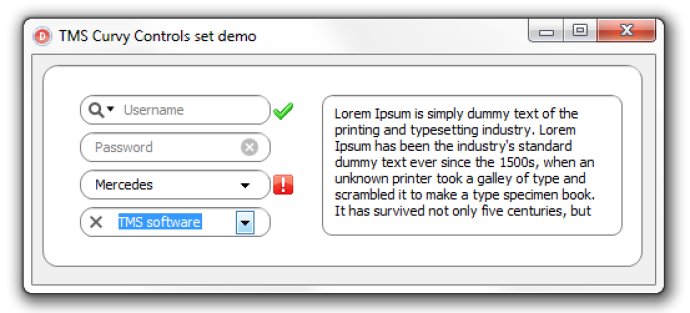
One standout feature was the ability to add single or multiple images/controls left or right from the edit or combobox. Additionally, it was possible to place these images within the control itself. This added a lot of flexibility and allowed for more creative design choices.
Another great feature was the capability to include a text hint within the edit control. This helped to guide users and made the software feel more user-friendly.
One of the most impressive features of the software was the ability to add a control with a dropdown menu within the edit or combobox. This added another layer of functionality and made creating custom interfaces much easier.
Finally, the inclusion of hints per control, as well as hover and down images for controls, made it easy to customize and add visual interest to any interface design. Overall, I found this software to be a great tool for anyone looking to create user-friendly and visually appealing interfaces in a Mac OSX style.
Version 1.1.1.9: Fixed : Issue with painting in non Themed apps of TCurvyComboBox