To M4A Converter for Mac enables fast and simple conversion of various audio and video formats to well-structured M4A or MP4 files on OS X. Get a Free Trial of the software at amvidia.com/to-m4a-converter.
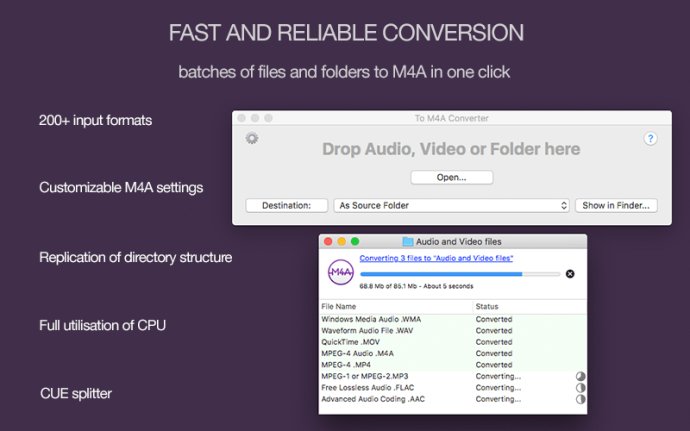
The To M4A Converter for Mac can be downloaded via the website amvidia.com/to-m4a-converter, where users can also access a Free Trial version of the software. One of the best features of this converter is its comprehensive choice of AAC or ALAC audio codecs, which ensures that your output files will have the best possible audio quality.
Furthermore, this software also comes with an automatic or customizable setting for output M4A and MP4 files, such as Constant/Average/Variable Bit Rate Mode, auto, or preselected Bit Rate and Channels, and M4A or MP4 extension of output audio files. If you're looking for even better audio quality, the software can also improve the sound of output files through automatic normalization of the volume and the application of audio effects (trim of silence and fade-in/fade-out).
The To M4A Converter for Mac is also integrated with iTunes, which means that you can process thousands of files at once, keep folder structures intact, and add converted files to an existing or new playlist. To help you organize your music collections simultaneously with the conversion process, simply switch tags transfer and loading On in Preferences.
Overall, if you're looking for a user-friendly and reliable converter software, To M4A Converter for Mac should be on your top list. It offers a range of useful features that ensure you get the best possible audio quality and save time while doing so. Check out the website to learn more about this software and download a Free Trial version of To M4A Converter.
Version 1.0.8: Newly released To M4A Converter for Mac