Convert audio and video to MP3 files effortlessly on Mac with one click. The software includes auto settings, volume adjustment, audio effects, and tag organization. Download for free from MacAppStore.
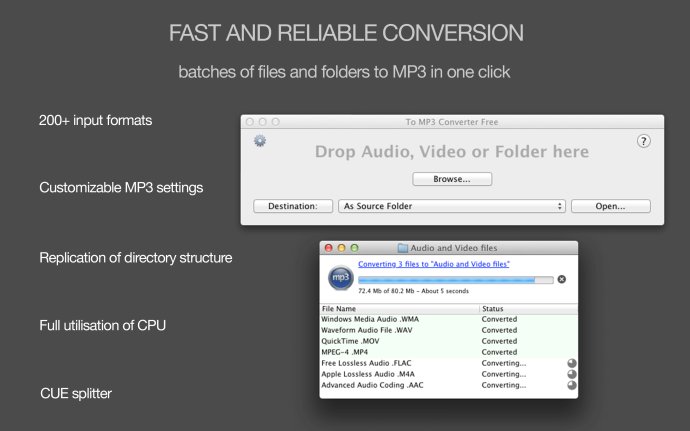
What I really liked about To MP3 Converter Free is its ability to produce high quality MP3s with its auto settings. The program analyzes the input files and applies optimal settings to create the best possible sound quality for the output MP3s. This not only saves you time, but it also saves hard drive space.
Another great feature of the program is its ability to transfer tags from source files or load them from file and folder names. You can even add the converted files to an iTunes playlist with just a click of a button.
To MP3 Converter Free also features a sound normalizer that can enhance too quiet audio files or specific parts, like music or voices in movie soundtracks. This built-in MP3 normalizer improves the quality of the audio without changing already adjusted audio volume.
Moreover, the program can also extract all audio tracks from a video, which is a great feature that's not available in most audio converters. Instead of using multiple software to extract each track, To MP3 Converter Free makes it easy by extracting every audio file from a movie.
The software also offers premium features that allow you to convert entire audio collections to your desired settings. The software supports various input formats like WMA, M4A, FLAC, and WAV, among others. Just note that to convert online content, you must first download it to your computer using a browser or other software.
Overall, I think To MP3 Converter Free is a great software for anyone who needs a reliable tool to convert audio and video to MP3, with high quality and efficiency.
Version 1.0.7: Newly released MP3 Converter Free for Mac OS X by Amvidia