TOCBuilder generates Table of Contents with page numbers for a document. It uses document bookmarks to create Table of Contents entries. Easy navigation and organization of document content is enabled by this tool.
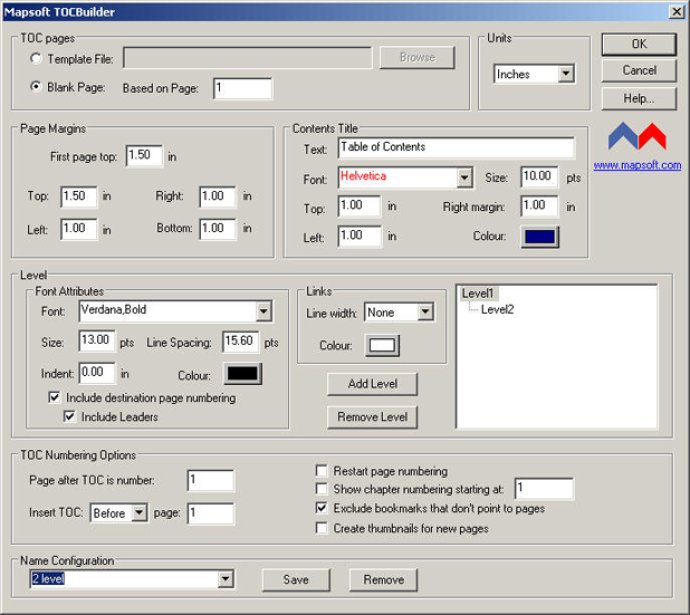
If you already have bookmarks, you can simply use them to create your Table of Contents or run Mapsoft BookMarker to define the bookmark list. Within the Table of Contents, each entry can show the appropriate page for that entry, similar to a traditional Table of Contents in a printed document. Moreover, each entry is linked to the actual heading within the document, allowing you to jump to the relevant text straight from the Table of Contents.
One of the features that I found particularly useful was the hierarchical Table of Contents. This feature allows sub-sections to be indented below higher level sections, providing a clear overview of the structure of the document. Additionally, the Table of Contents can be flattened with all entries appearing at the same level, providing maximum flexibility in the appearance of the Table of Contents.
With TOCBuilder, you can control the positioning and appearance of all the entries within the Table of Contents through the use of different options. TOCBuilder uses bookmarks found within the document to generate the Table of Contents, and you can specify various options to control the appearance and positioning of each different heading level.
The number of levels to which the Table of Contents can be nested depends on the level to which the bookmarks have been nested. For instance, if bookmarks are nested to four levels, then you can set up to four different levels of entries in a Table of Contents. With its user-friendly interface and comprehensive features for document creators, TOCBuilder is an essential tool for anyone looking to add a Table of Contents to their documents.
Version 1.5.5: Minor bug fixes
Version 1.5: N/A