Topalt Hotkeys is a free software tool that enables users to create hotkeys in Outlook. It allows users to quickly insert predefined text, switch between Outlook folders, and even take desktop screenshots with just one click. It can also help improve productivity by serving as a canned response tool.
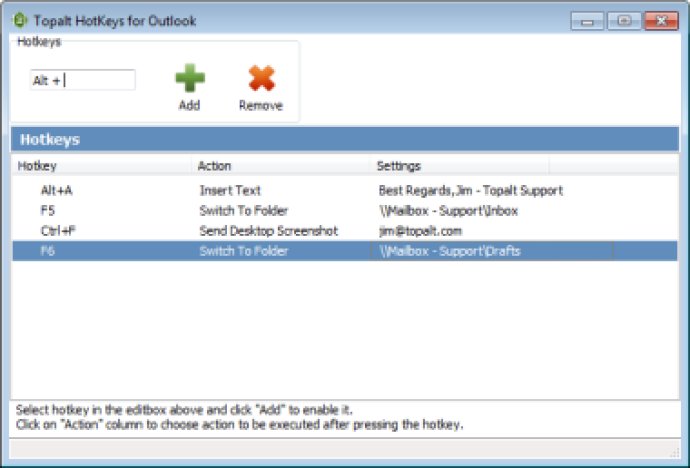
With Topalt Hotkeys, you can insert predefined text with the click of a designated hotkey, making it an efficient tool for canned responses. Additionally, navigating between Outlook folders is made simple with the usage of hotkeys.
But that's not all - you can even send a desktop screenshot to a designated recipient with just one click. And the best part? It's completely free for all users to access.
Topalt Hotkeys is easy to use for beginners, but also offers powerful features for advanced users. There's no need to go through a complex wizard, as the software can be easily run with just one mouse click.
Whether you need to create hotkeys for inserting text or switching between Outlook folders, Topalt Hotkeys has got you covered. This software is compatible with the latest version of Outlook 2013, as well as older versions such as Outlook 2010, 2007, and 2003 in both 32 and 64-bit versions.
In summary, Topalt Hotkeys is a reliable and user-friendly software that offers a range of hotkey options to streamline your Outlook experience. Try it out for yourself and see how it can simplify your daily tasks.
Version 3.12: Maintenance release.