Total Privacy offers a sophisticated information removal tool to guard users against present online and offline threats, ensuring the highest level of privacy.
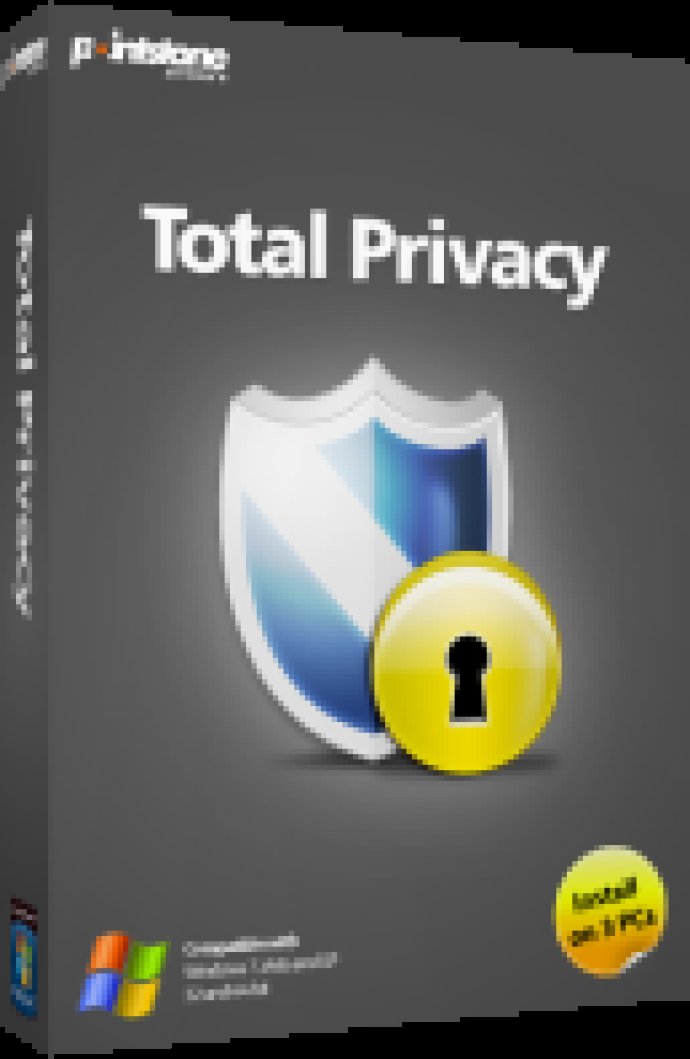
If you want complete peace of mind and confidence in your computer usage, Total Privacy is the perfect solution. It ensures the complete and permanent removal of all traces and history of your recent activity, so you can use your computer with assurance. Moreover, it can help to optimize your computer's performance by deleting unnecessary temporary files and install/uninstall records, as well as cleaning your internet browser cache, ensuring that your PC functions smoothly and quickly.
One of the standout features of Total Privacy 5 is its utilization of the most advanced washing and shredding methods available today. This guarantees the absolute privacy of your personal business and computer use. Total Privacy 5 supports all major browsers, as well as over 450 popular third-party applications, to help you remove the tracks left by other programs on your computer. With Total Privacy, you can safeguard your privacy and keep your computer running like a well-oiled machine!
Version 6.5.5.393:
Fixed issue with Secure File Erasing on FAT partitions
Fixed Shredder issue on USB and external drives
Fixed issue when adding a file by drag-drop to Secure File Eraser
Added option to make the newly created profile automatically selected
Active profile is now shown in bold on the profiles list
Version 6.5.5.391:
Fixed issue with Secure File Erasing on FAT partitions
Fixed Shredder issue on USB and external drives
Fixed issue when adding a file by drag-drop to Secure File Eraser
Added option to make the newly created profile automatically selected
Active profile is now shown in bold on the profiles list
Version 6.5.4.380:
Fixed issue with Secure File Erasing on FAT partitions
Fixed Shredder issue on USB and external drives
Fixed issue when adding a file by drag-drop to Secure File Eraser
Added option to make the newly created profile automatically selected
Active profile is now shown in bold on the profiles list
Version 6.5.3.370:
Fixed issue with Secure File Erasing on FAT partitions
Fixed Shredder issue on USB and external drives
Fixed issue when adding a file by drag-drop to Secure File Eraser
Added option to make the newly created profile automatically selected
Active profile is now shown in bold on the profiles list
Version 6.5.2.360:
Fixed issue with Secure File Erasing on FAT partitions
Fixed Shredder issue on USB and external drives
Fixed issue when adding a file by drag-drop to Secure File Eraser
Added option to make the newly created profile automatically selected
Active profile is now shown in bold on the profiles list
Version 6.50:
Fixed issue with Secure File Erasing on FAT partitions
Fixed Shredder issue on USB and external drives
Fixed issue when adding a file by drag-drop to Secure File Eraser
Added option to make the newly created profile automatically selected
Active profile is now shown in bold on the profiles list
Version 5.90:
Added support for FireFox 4.
Improved Cleanup engine.
Other minor internal improvements.
Version 5.88d:
Improved Cleanup engine.
Improved FireFox and Opera cleanup options.
Other minor internal improvements.
Version 5.88:
Improved FireFox and Opera cleanup options.
Improve Wipe Free Space engine.
Other minor internal improvements.
Version 5.87:
Improved FireFox profiles detection.
Improved cleanup engine.
Other minor internal improvements.