This software allows you to efficiently manage your Windows settings, including the ability to adjust the transparency of any window as needed.
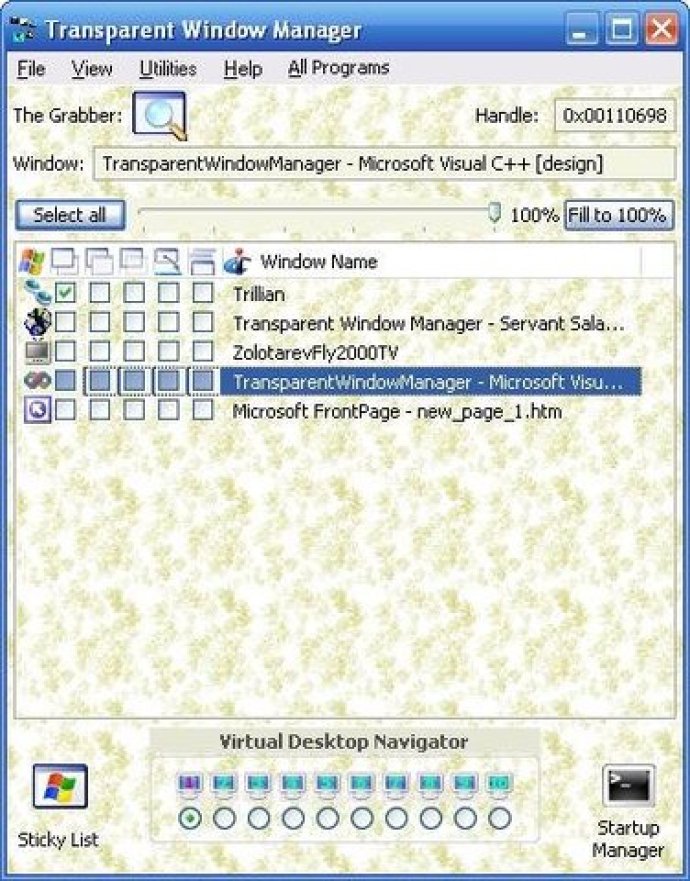
One of the main features of Transparent Window Manager is the Startup Manager, which allows you to adjust windows settings at start. Additionally, the Sticky List Manager lets you keep any window visible on the active desktop, so it can't be hidden. You can also control any window's transparency level and make it transparent with the Any Window 'Transparency' Control.
The 'Stay on Top' control ensures that the topmost window will always be visible, while the 'Disable Input' control makes sure that the window with the 'disable input' flag and the 'stay on top' flag is visible but cannot be moved or changed. The software also includes a System Tray manager, so you can keep any window in the system tray.
Another great feature is the Grabbed Windows list, which allows you to set flags to the windows and even auto shrink any inactive window. You can also recover passwords with the password recovery tool and show the password in the password boxes. Moreover, the Virtual Desktop Manager makes your real desktop larger so that you have more space to work in, while the Wallpaper Switcher allows you to specify a wallpapers folder easily.
Finally, the Desktop Icons Manager lets you save and restore icon positions, as well as create icon schemes. Overall, Transparent Window Manager is a great software for anyone who needs to manage their windows settings and increase productivity.
Version 3.3: N/A
Version 3.2: ! Improved interface
Version 3.1:
! Improved Sticky List Window
! Improved Startup Manager
! Improved Virtual Desktop
! Improved Wallpaper Switcher
! Improved Small Popup Grabber "The G."
! Fixed some bugs
! Improved interface
Version 3.0:
+ Improved Startup Manager
+ Improved Virtual Desktop
! Improved interface
Version 2.9: - improved interface
Version 2.8:
- added desktop icons manager
- improved wallpaper switcher
- improved interface
Version 2.7: - fixed wallpaper switcher under Windows MCE;
Version 2.6.0:
- improved startup manager;
- improved sticky list;
- improved virtual desktop;
- improved interface;
Version 2.6:
- improved startup manager;
- improved sticky list;
- improved virtual desktop;
- improved interface;
Version 2.5:
- improved virtual desktop;
- improved wallpaper switcher;
- sticky list;
- startup manager;
- many changes.