TSE Pro v4.4 for Windows is a comprehensive text editor with undo/redo, multiple files/windows, color syntax highlighting, regular expression search/replace, macro programming language, and configurable menus/keyboard/commands. It also features column blocks and many other functions.
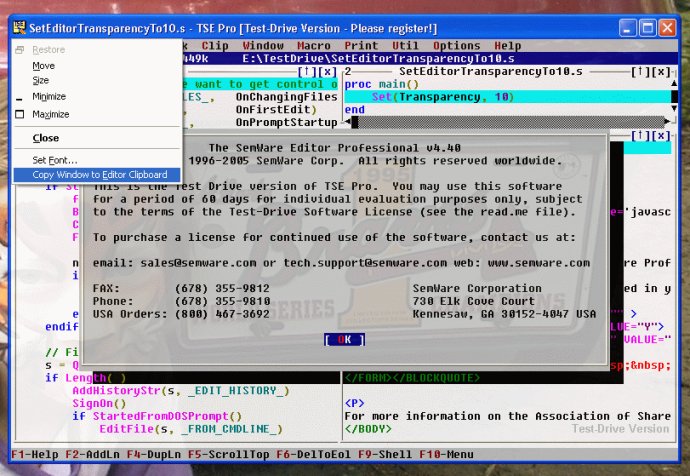
One of the most significant features of TSE Pro is its ability to load as many files as Window’s virtual memory will allow. In addition, it supports loading files in normal text mode and binary mode (great for viewing and editing non-ASCII files). The program also offers a HEX mode view, which can be toggled on/off for each file.
TSE Pro’s macro programming language is another great feature. The editor supports over 500+ commands and even has a debugger. You can load and/or execute macros from within the editor or from the command line. The menu/keyboard can be customized to suit your preferences. You can also use regular expression search/replace, color syntax highlighting, spelling checker, pop-up ASCII chart, and Windows clipboard support (in addition to the editor’s internal clipboard).
Other features include block marking operations (column, character, and line-based blocks), wheel mouse support, font selection, enhanced printing, multilevel undo/redo, a search option for subdirectories when loading or selecting files, dynamic visual brace match, browse mode for read-only viewing of files, and more. The editor also has a context-sensitive help system and a GUI interface.
TSE Pro also offers some key new features in this release, including a single-instance option, transparent mode option, editor-on-top option, and 30+ new macro language commands/variables and command enhancements.
Overall, I would highly recommend SemWare Editor Professional (TSE Pro) v4.4 to any programmer or anyone who needs a powerful, fully-featured text editor. With its multitude of features, customizable menus/keyboard, and intuitive interface, it is definitely a program worth trying out.
Version 4.4: Color Syntax Highlighting for additional languages, enhanced CUA-style block marking, backup file enhancement, Wheel Mouse, Fonts, enhanced printing, undo/redo, browse-mode, many new macro language commands, enhanced user-interface files